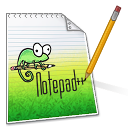
development text editor

Download from PortableApps.com
Version 8.6.5 for Windows, Multilingual
7MB download / 22-32MB installed
Notes | Antivirus Scan | Details
Runs anywhere (cloud, removable, local) without 'installing'. Use the PortableApps.com Platform for easy installs and automatic updates.
Notepad++ Portable is a full-featured text editor with features like: Syntax Highlighting and Syntax Folding, User Defined Syntax Highlighting and Folding, PCRE (Perl Compatible Regular Expression) Search/Replace, customizable GUI with vertical tab and vertical document list, Document Map, Auto-completion: Word completion, Function completion and Function parameters hint, Multi-Document (Tab interface), Multi-View, WYSIWYG (Printing), Zoom in and zoom out, Multi-Language environment supported, Bookmarks, Macro recording and playback, Launch with different arguments, and more. Both the 32-bit and 64-bit versions are included for best feature support.
App Notes
Plugin Admin: When using the Notepad++ plugin admin, after Notepad++ restarts, close it, wait a moment, and then reopen it. It tends to break out of portablization on many systems.
Theme Customization: Notepad++ oddly alters its own themes files when you make changes using the Style Configurator. These will be lost on upgrades as newer themes are copied in. To get around this strange behavior, while Notepad++ is closed, open up your Notepad++Portable\Data\themes directory. Copy and paste the ThemeYouWant.xml file and name it ThemeYouWant-custom.xml. Then open up Notepad++ Portable and select this new theme from the Style Configurator. You'll be able to customize it ongoing without it being overwritten. It won't get any updates from the publisher, of course, though the original ThemeYouWant will.
Download Details
- Publisher: Notepad++ Contributors & PortableApps.com
- Date Updated: 2024-03-31
- Date Added: 2007-07-05
- System Requirements: Windows 7, 8, 10, 11
- (Windows Vista: 8.4.6, Windows XP: 7.9.2)
- App License: Open Source (GPL)
- Source: Notepad++, PortableApps.com Launcher, PortableApps.com Installer
- SHA256 Hash: fd42a241e7d6c020570d8328e9ceb277dd2ac470f19fc6ad7f5bc3fe4f1d0273
