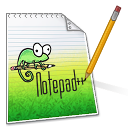 A new version of Notepad++ Portable has been released. It's the handy Notepad++ text editor packaged as a portable app so you can do your development on the go. It has all the same great features of Notepad++ including support for multiple languages and an extensive plugin system, but there's nothing to install. It's packaged in PortableApps.com Format so it can easily integrate with the PortableApps.com Platform. And it's open source and completely free.
A new version of Notepad++ Portable has been released. It's the handy Notepad++ text editor packaged as a portable app so you can do your development on the go. It has all the same great features of Notepad++ including support for multiple languages and an extensive plugin system, but there's nothing to install. It's packaged in PortableApps.com Format so it can easily integrate with the PortableApps.com Platform. And it's open source and completely free.
Update automatically or install from the portable app store in the PortableApps.com Platform.
Description
 Notepad++ Portable is a full-featured text editor with features like: Syntax Highlighting and Syntax Folding, User Defined Syntax Highlighting and Folding, PCRE (Perl Compatible Regular Expression) Search/Replace, customizable GUI with vertical tab and vertical document list, Document Map, Auto-completion: Word completion, Function completion and Function parameters hint, Multi-Document (Tab interface), Multi-View, WYSIWYG (Printing), Zoom in and zoom out, Multi-Language environment supported, Bookmarks, Macro recording and playback, Launch with different arguments, and more. Both the 32-bit and 64-bit versions are included for best feature support.
Notepad++ Portable is a full-featured text editor with features like: Syntax Highlighting and Syntax Folding, User Defined Syntax Highlighting and Folding, PCRE (Perl Compatible Regular Expression) Search/Replace, customizable GUI with vertical tab and vertical document list, Document Map, Auto-completion: Word completion, Function completion and Function parameters hint, Multi-Document (Tab interface), Multi-View, WYSIWYG (Printing), Zoom in and zoom out, Multi-Language environment supported, Bookmarks, Macro recording and playback, Launch with different arguments, and more. Both the 32-bit and 64-bit versions are included for best feature support.
PortableApps.com Installer / PortableApps.com Format
Notepad++ Portable is packaged in a PortableApps.com Installer so it will automatically detect an existing PortableApps.com installation when your drive is plugged in. It supports upgrades by installing right over an existing copy, preserving all settings. And it's in PortableApps.com Format, so it automatically works with the PortableApps.com Platform including the Menu and Backup Utility.
Download
Notepad++ Portable is available for immediate download from the Notepad++ Portable homepage. Get it today!
Comments
False Positive Fixed
This revision fixes a false positive issue with Microsoft Defender.
Thanks a lot!! It's a good
Thanks a lot!! It's a good relief, as I even thought that my computer was hacked via a Trojan yesterday...
By the way, the new Rev 2
Notepad++Portable.exe's timestamp is earlier than that of the previous one (which is a false positive of MS Defender). So is it by design or actually an earlier version of the portablizer works as expected or better for Notepad++ v8.6?Previous Version
It's the same launcher used in the version before 8.6. There are no changes to the way it's portablized or the code. It's just recompiled as part of the build process.