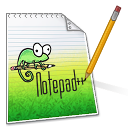 A new version of Notepad++ Portable has been released. It's the handy Notepad++ text editor packaged as a portable app so you can do your development on the go. It has all the same great features of Notepad++ including support for multiple languages and an extensive plugin system, but there's nothing to install. It's packaged in PortableApps.com Format so it can easily integrate with the PortableApps.com Platform. And it's open source and completely free.
A new version of Notepad++ Portable has been released. It's the handy Notepad++ text editor packaged as a portable app so you can do your development on the go. It has all the same great features of Notepad++ including support for multiple languages and an extensive plugin system, but there's nothing to install. It's packaged in PortableApps.com Format so it can easily integrate with the PortableApps.com Platform. And it's open source and completely free.
Update automatically or install from the portable app store in the PortableApps.com Platform.
Description
 Notepad++ Portable is a full-featured text editor with features like: Syntax Highlighting and Syntax Folding, User Defined Syntax Highlighting and Folding, PCRE (Perl Compatible Regular Expression) Search/Replace, customizable GUI with vertical tab and vertical document list, Document Map, Auto-completion: Word completion, Function completion and Function parameters hint, Multi-Document (Tab interface), Multi-View, WYSIWYG (Printing), Zoom in and zoom out, Multi-Language environment supported, Bookmarks, Macro recording and playback, Launch with different arguments, and more. Both the 32-bit and 64-bit versions are included for best feature support.
Notepad++ Portable is a full-featured text editor with features like: Syntax Highlighting and Syntax Folding, User Defined Syntax Highlighting and Folding, PCRE (Perl Compatible Regular Expression) Search/Replace, customizable GUI with vertical tab and vertical document list, Document Map, Auto-completion: Word completion, Function completion and Function parameters hint, Multi-Document (Tab interface), Multi-View, WYSIWYG (Printing), Zoom in and zoom out, Multi-Language environment supported, Bookmarks, Macro recording and playback, Launch with different arguments, and more. Both the 32-bit and 64-bit versions are included for best feature support.
PortableApps.com Installer / PortableApps.com Format
Notepad++ Portable is packaged in a PortableApps.com Installer so it will automatically detect an existing PortableApps.com installation when your drive is plugged in. It supports upgrades by installing right over an existing copy, preserving all settings. And it's in PortableApps.com Format, so it automatically works with the PortableApps.com Platform including the Menu and Backup Utility.
Download
Notepad++ Portable is available for immediate download from the Notepad++ Portable homepage. Get it today!
Comments
Many temporary files ("new 1"
Many temporary files ("new 1", "new 2", etc., when you create a new file) are lost after upgrading to 8.7.5. Is this a bug of Notepad++? How can I restore them? That's extremely terrible like a nightmare!
Update: I checked the files in
U:\PortableApps\Notepad++Portable\Data\Config\backup, but now there are only 4 files left:new 11@2021-07-22_203437,new 12@2021-09-07_164109,new 13@2021-10-17_032258,new 15@2022-08-03_092406, so all previous files such asnew 9@YYYY-MM-DD_HHMMSSandnew 10@YYYY-MM-DD_HHMMSSare lost, after upgrading to 8.7.5Update 2: I was able to find those lost temporarily opened unnamed/unsaved files in
U:\PortableApps\Notepad++Portable\App\Notepad++\backup(Thank goodness, it's a life-saving relief). So it seems that the launcher programNotepad++Portable.exe(or its settings inU:\PortableApps\Notepad++Portable\App\AppInfo\Launcher) didn't handle the data files properly (because after closing Notepad++ portable, all unnamed/unsaved files should be moved toU:\PortableApps\Notepad++Portable\Data\Config\backup, but now, many of them are still remained inU:\PortableApps\Notepad++Portable\App\Notepad++\backup). I also noticed that some settings/preferences/GUI layouts/color scheme etc. are damaged or restored to default values, which might also be related to this improper handling of notepad++'s data files (configs, preferences, etc.).Update 3: there is also a file
U:\PortableApps\Notepad++Portable\App\Notepad++64\session.xml.inCaseOfCorruption.bak, which might have been generated right before or after I upgrade to 8.7.5. This session file contains the paths of those unnamed/unsaved files inU:\PortableApps\Notepad++Portable\App\Notepad++\backup, which are supposed to be properly handled and moved toU:\PortableApps\Notepad++Portable\Data\Config\backup(after closing Notepad++ portable); and now, theU:\PortableApps\Notepad++Portable\Data\Config\session.xmlonly contains the paths of unnamed/unsaved files inU:\PortableApps\Notepad++Portable\Data\Config\backup.Update 4: The cause of this problem seems to be that Notepad++ no longer recognize some old
backupFilePathinU:\PortableApps\Notepad++Portable\Data\Config\session.xml; there are two folders storing unnamed/unsaved files:U:\PortableApps\Notepad++Portable\Data\Config\backupandU:\PortableApps\Notepad++Portable\App\Notepad++\backup; before some version in 2021, the default path of the unnamed/unsaved files wasU:\PortableApps\Notepad++Portable\App\Notepad++\backup, then afterwards, newly created unnamed/unsaved files are stored inU:\PortableApps\Notepad++Portable\Data\Config\backup; before version 8.7.5, Notepad++ can properly recognize the olderbackupFilePathinU:\PortableApps\Notepad++Portable\Data\Config\session.xmlsuch asbackupFilePath="U:\PortableApps\Notepad++Portable\App\Notepad++\backup\new 10@2021-01-16_150359", but now after upgrading to version 8.7.5, it looks like Notepad++ no longer recognizes these old paths ofU:\PortableApps\Notepad++Portable\App\Notepad++\backup; I tried copying the older unnamed/unsaved files toU:\PortableApps\Notepad++Portable\Data\Config\backupand copying newer unnamed/unsaved files toU:\PortableApps\Notepad++Portable\App\Notepad++\backup, and then copyingU:\PortableApps\Notepad++Portable\App\Notepad++64\session.xml.inCaseOfCorruption.baktoU:\PortableApps\Notepad++Portable\Data\Configand renaming it tosession.xml, then after launching Notepad++ portable, all the oldbackupFilePathinsession.xmlare converted fromU:\PortableApps\Notepad++Portable\App\Notepad++\backup\toU:\PortableApps\Notepad++Portable\Data\Config\backup\without notice, so I'm not sure whether Notepad++'s developers started to enforce theBackup pathin Notepad++'s Settings -> Preferences -> Backup and no longer recognize olderbackupFilePathinsession.xmlfrom version 8.7.5, or whether this is a bug/issue with the launcher programNotepad++Portable.exeor its settings files.So, John, if this can be fixed by the launcher program
Notepad++Portable.exeor its settings files, could you please release a quick fix for this? Many thanks.App Itself and Config
At no point does the Notepad++ Portable launcher, installer, or default settings, set or change a location for backup files. It should be left to its default so it is properly moved back and forth. Did you at some point set a custom backup directory for some reason?
Also, the point of the backups is to save unsaved work in case the user forgets to save. I'd *HIGHLY* recommend never keeping even semi-important things in an unsaved file.