 PortableApps.com is proud to announce the PortableApps.com Platform 25.0 release. This release adds initial macOS support along with a helper app as well as improved stability and performance. Read on for all the details...(permalink)
PortableApps.com is proud to announce the PortableApps.com Platform 25.0 release. This release adds initial macOS support along with a helper app as well as improved stability and performance. Read on for all the details...(permalink)
Existing Platform users can automatically update by clicking Help - Check for Updates.
New in 25.0 - macOS Support
This release adds initial support for macOS via our new macOS Helper 1.1 app. It allows use of the PortableApps.com Platform on both Intel and Apple Silicon Macs. Many of the apps in our directory will work but not quite all that currently support Linux via Wine do. Additional apps and install locations will be added soon. The Delphi compiler has also been updated for improved stability and performance. Full details on all versions are in the PortableApps.com Platform changelog.

Platform Features
As always, the PortableApps.com Platform is packed with great features like:
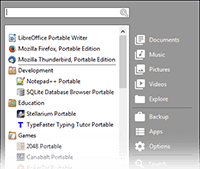
- Automatic App Closing - Closing down and getting going is easier than ever with the platform automatically (and safely) closing your running portable apps and letting you know which ones need to be closed before you eject and finish syncing your cloud drive.
- Awesome Themes - The modern default theme matches well with Windows 11, 10, 8 and 7. Plus all your favorite classic themes are included.
- Cascading Tray App Menu - Get quick access to all your apps with a right click in the system tray
- Always-Ready Search - The app search box is always visible and ready by default, so you can open the platform - possibly with the CTRL-ALT-SPACE hotkey - and just start typing to launch your favorite app. You can even search in app descriptions if you'd like by ticking a box in Options
- Proxy Support - The connections tab in Options lets you automatically or manually configure the platform to work with your internet proxy
 Full Featured Installer - The Platform installer can detect and install to your portable devices, synced cloud directories, local machine, and more
Full Featured Installer - The Platform installer can detect and install to your portable devices, synced cloud directories, local machine, and more- Fast Updater / App Store - Quickly check for updates to your existing apps and find new ones by name, category, release date, and more
- Eject or Power Off - For local users, the eject button automatically switches to a shutdown/restart/log off button, bringing up the Windows prompt to select your choice. You can also right-click on the button to select to show either eject or shutdown/restart/log off.
- Portable Fonts - Take all your fonts with you and use them in all your portable apps
- Organize Your Apps Your Way - Use the default of favorites and most used apps with all apps by category on the second page or switch it up by selecting alphabetical apps, categories and favorites by default, and other options
- All the fixes and features are details in the PortableApps.com Platform Changelog
Next Version, Translators Needed
We're starting work on the next beta soon and we'll be going over the list of requested features and bugs to prioritize the additions and fixes in the next couple release. We'll be needing more translators watching the beta channel and translating the few new features in this release.
Ongoing Donation Drive
PortableApps.com needs your help to keep bringing you great software! To learn more, read a personal appeal from PortableApps.com founder John T. Haller. Now you can sponsor the PortableApps.com Platform and help us keep delivering awesome software for free. With options ranging from having your name included to a full-blown site-wide sponsorship, there's a good fit for everyone. Sponsor us today and be a part of the action! Ad revenue and donations have decreased drastically due to the global pandemic and associated economic impact, so we need your help more than ever.
We also accept donations of any size to help with development and hosting:
![]() - Please help support PortableApps.com's development and hosting
- Please help support PortableApps.com's development and hosting
Discussing The Release, Enhancements and Bug Reports
As there is much to discuss with this new release, we've separated out a few forum threads for discussing:
- Platform bug reports
- Default app organization settings and "smart" list sorting
- Language updates and changes
Download Today
You can download the new version of the PortableApps.com Platform from the download page. Get it today!
Please note that any bug reports and feature requests go in the PortableApps.com Platform Bug Report and Feature Request Tracker.
Comments
Installation Instructions Updated
I've updated the install instructions to get around macOS not permitting unsigned downloaded apps to run at all: https://portableapps.com/download/macos
We're applying for the Apple Developer program now and will be signing once we have the funds for the $100 per year fee and Apple approves the Rare Ideas, LLC program membership.