 PortableApps.com has released the PortableApps.com Platform 2.0 Beta 1, making it easier than ever to carry your favorite software with you. This test release adds a number of features including theme switching, custom themes, automatic starting of apps, favorites, app hiding, better performance and more. And, as always, it's all open source and completely free.
PortableApps.com has released the PortableApps.com Platform 2.0 Beta 1, making it easier than ever to carry your favorite software with you. This test release adds a number of features including theme switching, custom themes, automatic starting of apps, favorites, app hiding, better performance and more. And, as always, it's all open source and completely free.
The PortableApps.com Suite 2.0 Beta 1 release is available for user to test from the beta forum release announcement. Please post testing-related comments there.
Please vote for PortableApps.com in the 2009 SourceForge.net Community Choice Awards.
What's New in 2.0 Beta 1
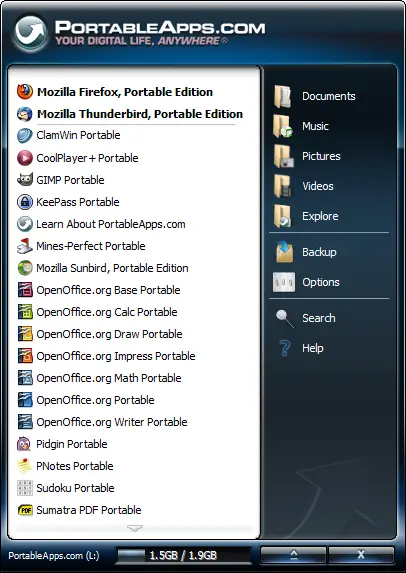 The PortableApps.com Platform 2.0 release includes a number of bug fixes and enhancements including:
The PortableApps.com Platform 2.0 release includes a number of bug fixes and enhancements including:
- Theme Switching - Seven colors (Red, Bronze, Green, Blue, Violet, Black and Silver) are included with the PortableApps.com Platform along with the ability to load other themes in PATheme format (an example is included below).
- 120dpi Support / Missing Icons Fixed - The whole menu now properly supports 120dpi in Vista and Windows 7. There will be some visual artifacting (as with nearly all apps at 120dpi) but otherwise it all works as expected.
- Transparency - You can now set the transparency of the whole menu from 0% to 90% directly from the Options menu.
- Favorites - You can now move your most-used apps to the top of the menu (similar to Pin to Start Menu in Windows). You'll wind up scrolling a lot less.
- Better App Hiding - App hiding is now accomplished by right-clicking and then selecting Hide. The app is hidden instantly without the app list being reloaded as it is in 1.5.
- App Unhiding - You can unhide apps within the menu by right-clicking and selecting to Show Hidden Icons. Icons that are hidden are then show with a line through them. You can hide and unhide icons as you wish and then hide them again.
- Run / Run As Admin - Apps can be run or run as administrator from the right-click menu.
- App Load Progress Bar / Faster Menu Load - The menu will now load much faster and will then show a progress bar indicating how long it will take before it is done detecting all your apps.
- Uninstall Apps - You can now right-click on an app and select to uninstall it. It will remove the whole app directory after a confirmation/warning screen.
- Autorun Apps - You can now have apps automatically run when the menu loads. Just right-click on an app and select Automatically Start.
- Multimonitor Support - The menu's additional forms now properly appear on PCs with 2 or 4 displays
- Check Drive for Errors - Check your portable device for errors with just a click in the Options menu
- Improved Wine Support - The menu will now load a square theme on Wine and avoid the pink edges that appear. (A fix for the app icons loading without all colors is being worked on)
- Better Icon Refresh (and F5) - When refreshing the app icons, you'll get the same progress bar as when the icon first loads. You can refresh by selecting it from the Options popup menu, by right-clicking an icon in the app list and selecting Refresh or by just clicking F5.
- Hide Desktop Icons - The menu can hide the PC's desktop icons using a selection in the Options menu
- Visual Changes - The menu no longer uses bold fonts and has the start of font switching which will let it use Tahoma on Windows XP and earlier and Segoe UI on Vista and later to better fit with the rest of the interface.
- New Hotkey - You can show and hide the PortableApps.com Platform by hitting WIN-ALT-SPACE (all right next to each other) while it's running.
Installing and Upgrading
Whether installing or upgrading, with PortableApps.com, it's a snap. Just download the new PortableApps.com Platform 2.0 release and install it to your portable device's root directory. If you're upgrading, it will automatically detect your existing install.
Download Today
The PortableApps.com Suite 2.0 Beta 1 release is available for user to test from the beta forum release announcement. Please post testing-related comments there.
Comments
Sweet Thank you JTH, the blue
Sweet Thank you JTH, the blue looks awesome
Woo-hoo
Thanks John!!!!
Many thanks John!
Many thanks John!
Thanks John =-)
Thanks John =-)
Oops.
Oops.
Looking Good
I like the 2.0 changes so far. It'd be really nice if you could add the ability to organize apps from the list into groups / categories / virtual folders / whatever.
Indeed it was supposed in
Indeed it was supposed in 2.0. I'm not going to change and it's hard to understand why it's not already there when a mod of PortableApps menu has it already since long time. This and some faster loading using a small database.
Many other must-have features could be included.
I agree
I agree. If categories were added, I would probably switch back. This was the first menu for portable applications that I found, and I immediately liked it. However, I found several mods with more features and options. I also would like to see the ability to add apps that aren't in the 'Portable Apps' directory.
I do like the theme switching, though.
I would like to see the
I would like to see the addition of Categories as well. Either pre-determined categories based on the app, as they are listed here on the site, or Custom Categories which can be edited, useful if the ability to add other apps that are not in PAF Format is incorporated.
Perhaps someone down the road could develop a Theme Creator for the Platform. How they will be created and applied, I do not know.
The only thing that I've been
The only thing that I've been waiting for a long long long long...time is the ability to categorize apps into groups. I've only used this for like 10 seconds and found out that there's no way you could categorize things & stuff. I've been checking every update to see what's new...until now, still waiting for it. Well, I'm gonna stick with PStart.
Groups in menu
I agree to the comment to see the addition of Categories as well. I think you need to add both pre-determined categories based on the app, as they are listed here on the site, or Custom Categories which can be edited, useful if the ability to add other apps that are not in PAF Format is incorporated.
More like the windows start menu, witch you can edit and arrange in the way the user likes it.
PA.c Menu 2
I got to admit it's looking good, but i do remember reading on your site that categories were supposed to appearing in v2? I think you're doing a great job on this and I don't mean this in a bad way but the functions of the PAM Menu Mod R34 are still more advanced and this has been around for some time now. I can even add new shortcuts to it and place my own icons/images. though it does mean editing the .ini file it has the functionality. I see no reason to switch... Sorry just giving an opinion not meant as a put down.
Personally I'd love to see the official PAM progress, I was looking forward to v2's extra functions and some are there but others are needed. Then again it's early days yet as no doubt there will be updates for v2, I look forward to these.
Scott
Numbering
1.0, then 1.1, then 1.2 became 1.5, then 1.6 became 2.0. Categories was scheduled for 2.0 when 1.6 was 1.6... so now let's suggest 2.5 or 3.0.
that's great, thank you so
that's great, thank you so much
Bug in PortableApps.com Platform 2.0 Beta 1 - Hiding
Hi,
the new PortableApps.com Platform 2.0 Beta 1 looks great.
But during testing the new PortableApps.com Platform 2.0 Beta 1 I found a small bug.
If you hide all applications you are no longer able to unhide them. I just found it because I only had put one application to the test enviroment. After hiding I could not unhide it again. That should be only a small issue to solve.
Regards
PortableUser2009
Show hidden icons should be in the Options menu
since it is a global option, not specific to one icon.
If you right-click on an icon, all of the context menu items are actions you can take on that icon only, except for "Show Hidden Icons", which applies to all icons.
For now, PU2009, you can just edit
x:\PortableApps\PortableApps.com\Data\PortableAppsMenu.ini
to unhide at least one icon; then you can access that icon's context menu.
Problem with Alt+Key Option Selection
On the Main View, I can't choose any option using Alt + markedKeyboardKey. On the other hand, If I click some option with the mouse (Options for example), then I can choose an option with the keyboard, using the markedKeyboardKey.
At first, I thought it was a problem only with Macedonian language, but then I tried English, and the same problem occurred.
Theme handling
Well, all looks good - and it works as expected, congratulations!
But....
theme handling - even if it is of minor importance - doesn't work well:
Themes aren't accessible in the design menu. If you change back to a standard theme and then want to switch again to the "installed" theme it doesn't show in the design menu - you have to "reinstall" it. Well, it is installed - you can see its files in \PortableApps\PortableApps.com\Data\Theme. But this seems to be a "single theme" solution because no subfolder for different installed themes is created.
And in the "Windows 7" theme the close button (not the exit button) stays the standard red (may be forgotten to change).
Everything else is cool - many thanks!
Lensman
Great work John
Thanks for all the work you have done and still doing.
Missing translation fields
Hi John,
It would seem that not all the fields you require were in the translation template.
For example the following still appeared in English with Afrikaans selected;
- Uninstall (Verwyder)
- Transparency (Deursigtigheid)
- Check Drive for errors (Toets Skyf vir Foute)
- Favourites (Gunstelinge)
Then I've also picked up some other errors (on my side) that I would want to rectify. How would I go about this? Do I simply go an edit my original translation post?
Thanks again for all the good work and for adding all the neat features.
Regards
Paul
polish update for missing fields
Hi John,
I have also update the missing words and
also the order of the polish file to the english one.
Here are the missing words:
- Uninstall = Odinstaluj
- Transparency = Przeźroczystość
- Cancel = Anuluj
And here is the corrected polish file:
http://www.alice-dsl.net/m_t/Polish.locale
Thanks for updating it!
M.T
THEME SWITCHING!!!
I come back to this site to pick up 7-Zip for a 1 time use on my mom's PC, and I see you add THEME SWITCHING! FINALLY! I can finally get rid of the R30 mod and switch to the regular menu! Will download...
As soon as I get a new flashdrive.
is Favourites ...
a standard term or just to Windows? I'd like what the other person suggested, Pin to top or Pin to bottom. Or at least just the Pin to top.
Other than that, it works fine for me.
More COming
Favorites will be used in more ways than just pinning to top, especially as we add categories. So, it made sense to title it something a bit more universal.
Like another member of this
Like another member of this forum, I think it would be nice to organise my applications in groups or categories. Anyway, the new platform is nice and efFicient. Thanks a lot !
damnit... I read the post in
damnit... I read the post in the updater thread on it being integrated and gonna be out with the new beta... then come here to see beta 2 not 1 and since 1 just got released its gonna take a while... farkin a, about the only thing im waiting for to go back to PApps (otherwise I just use an external HDD)
Quick Beta 2/3
A quick beta 2 and then 3 release was posted to fix a few of the more annoying bugs. Beta 4 will be posted next week with the PortableApps.com Updater included.
Ejection
I have a suggestion with the eject button. Could you make the eject button actually perform the sequence to eject the drive instead of having the user go through the process? I have used a different start menu with my USB drive and it's eject button automatically ejects the USB without any involvement from me. Otherwise, there isn't much of a difference with the eject on this start menu than having to eject manually.
Categories
Like the other posters I thank you for your big efforts and really agree this product needs categories support. geek.menu does this really well but lacks many of the other useful features in the portableapps menu. Any ETA when this will be available?. Fix that up and it will be a really good bit of software!
Fantastic Upgrade
A huge step in the right direction.
Wow, I think we don't need
Wow, I think we don't need such large percentage of transparency. May be 30% is enough. So, we may have the percentage: 10%,15%,20%,25% and 30%. Ah, can you add Vietnamese in the Apps Language? I hope you can do this.
I hope you can do this.
SWEEET
i love the new stuff!
p.s. though when i click on muwsic, video, or dcuments the buttons do not regester....
you guys never stop to catch a breath :D
PA is awesome, if i say anything more i might jinx it
Comments on PortableApps.com Platform 2.0 beta 3
Good work, thanks.
- Favorite applications should stay on top while scrolling.
- WIN-ALT-SPACE is fine, now we need also ALT shortcuts for applications (right menu on an app, select a letter to be underscored example F -> Alt-F for Firefox)
Missing translations in French:
- Hide Desktop Icons : Cacher les icônes du bureau
- Transparency : Transparence
Questions from a grateful user...
Splash screens - can we lose them in the 2.0 platform?
They were annoying in 1995-1997 but the world has moved on. I want to start my portable apps and work on my open documents and not have to wait for a splash screen to time out, or hit escape...
The advertising is nice, I'll give you that, and the finish is top-notch, but please? Pretty please?
You can disable them
Correct me if I'm wrong, but I'm pretty sure that you can disable the splash screen using an INI for most apps.
Looking at 7-ZipPortable, the 7-ZipPortable.ini file in the source directory looks like this:
[7-ZipPortable]7-ZipDirectory=App\7-Zip
SettingsDirectory=Data\settings
7-ZipExecutable=7zFM.exe
AdditionalParameters=
DisableSplashScreen=false
If you change the last line to:
DisableSplashScreen=trueThe splash screen shouldn't show up.
The ini file for each
The ini file for each PortableApp is located in the following directory:
...\Other\Source\AppPortable.ini
AppPortable is replaced by the name of the PortableApp. Copy/paste that file to the same location as the Launcher. So for 7-Zip Portable, the ini file would go in the same location as 7-ZipPortable.exe
User Image does not auto-fit.
I couldn't use my old user image anymore because only 2/3 of the user image space was taken up. I suggest using a user image that's an icon with a transparent background, or one that is the perfect shape for the space. Otherwise, it's amazing!
Hi all!Thanks alot
Hi all!
Thanks alot John!
Here are some chinese translations:
Transparency = 透明 (both simplified & traditional)
Uninstall = 卸载 (simplified) & 卸載 (traditional)
Is it possible to make the list of applications accessible with the keyboard? (e.g.:select apps by typing the first letter of an app. starting the application with the enter key)
Thanks alot!
WIN-ALT-SPACE
It's WIN+ALT+SPACE to show or hide the menu as a hotkey. It'll be configurable in a later release.
Request
The new launcher is great, but I still miss something. I would like to configure the "documents, music, pictures, video" shortcuts myself. Add some folders and remove the ones not used. This way everyone could have their own menu without things like "pictures" cluttering the view. I hope something like that is possible to make.
Coming
That's coming. You'll be able to rename each of the 4 folders, change the icon and change the folder it points to to whatever you'd like on your drive.
Adding folders?
Would it be hard to code in the ability to add folders? Would need to be a limited number for it to fit within the menu's window however.
You could put folders into the menu with the other apps
Example: I want a shortcut to a folder x:\documents\WebPages
First, create the folder X:\Documents\Webpages
Then create a dummy folder structure:
X:\PortableApps\WebPages\App\Appinfo
Put the icon of your choice in there as appicon.ico.
Put in an appinfo.ini with the following modifications:
in [Details]
Name=Web Pages
in [Control]
Start=..\..\Documents\WebPages\
Refresh the menu, and you should see a link called Web Pages that will open the folder.
You may want to make it a favorite to pin it to the top.
This works for me on XP SP4, I haven't tested it otherwise.
That's great. It will be like
That's great. It will be like having your own desktop.
I also wonder, will/is it possible to install/add to menu applications that didn't come in .paf file but are somehow portable? [dreams about having fontforge standalone shortcut in menu]
Yup
Yup, that's always been possible. Just look for the details here:
https://portableapps.com/support/portable_apps_suite#addingapps
Second paragraph.
Will this folders available over environment variables ...
... like PortableApps.comDocuments .Pictures and so on or will it be stored in the Menu.ini?
At the moment I'm working on the new OpenOffice.orgPortable launcher and will be happy to get the actual paths from the suite in order to use them for the launcher.
Yes and No
There will be a setting to change them, but I'm not gonna tie them to the folder icons. Some people may not want a music icon on the menu but still use the music folder on the drive with Songbird, for instance. You can check for the environment variable for stuff like PortableApps.comDocuments and use that, though.
Great, that is all I need ;-)
But at the moment the last Beta doesn't support the environment variables PortableApps.comDocuments and PortableApps.comTemp?
If I've checked it, it was empty - or was it a local bug of my installation?
Suggestion
About the add to favorites feature, you should make it so it adds the app to the top of the list, bolds it as usual, but still keeps it in its original place, in case you forget that you added it to favorites.
awesome!
It works great! + I love all the custom themes from PTC http://ptc.kain-planet.de/
I love those! one of these
I love those!
one of these days I have to transform some of the older ones into the new format
New platform is great
Hi John,
New PortableApps.com Platform 2.0 looks great and I like to use it. But result of the update (Help\Update)check is: "A Free Upgrade Is Available. Your copy of the PortableApps.com Platform is out of date (Version: 1.999.3.0). PortableApps.com Platform 1.5.2 has been released. You can download the updated version here..."
Would you fix the incorrect words of Turkish language in platform:
Programs right click menu\Uninstall = Kaldır
Options\Theme\Silver = Seçenekler\Tema\Gümüş (not Bümüş)
Options\Transparency = Seçenekler\Saydamlık
Help\PortableApps.com/Support = Yardım\PortableApps.com Destek Sayfası
Help\PortableApps.com/Update = Yardım\PortableApps.com Güncelleme Sayfası
Help\Hakkında PortableApps.com Platform = Yardım\PortableApps.com Platform Hakkında
Thanks a lot.
Suggestions for PortableApps: Downloads and Favorites
I think a folder that PortableApps misses is Downloads (\Documents\Downloads), which is inherent in most default Linux distributions along with the current generation of Windows (Vista/7). I would even place Downloads above Music/Pictures/Video because of its importance. I never access any of these three folders, because quite frankly I never have a need for them. Videos would run up the space on my drive quick, music I simply use YouTube or my MP3 player, and pictures I only use for Java programs.
But I download something every day from Firefox, and I always have to click into the directory.
Secondly, under Music/Pictures/Video it would be nice to have a Favorites button that expands into a menu of a user's favorite locations on the flash drive. I have some of my main documents seven directories into my flash drive and I hate using a Windows shortcut that breaks sometimes when the drive letter changes.
Also, PortableApps does not minimize to the system tray in Windows 7, I cannot verify for Vista.
Wrong place
This is an old thread for an old version of the PortableApps.com Platform. Any requests should go in newer threads. And about PTC being broken - you'll note that that's noted on the front page.