 PortableApps.com is proud to announce the PortableApps.com Platform 14.4.3 release. This minor maintenance release updates 7-Zip to the latest version to address a potential security issue, fixes an issue with plugin display, and updates 7 localizations. As always it has a complete app store, automatic updater, easy app organization, fast app searching, proxy support, a great set of themes, portable fonts, and lots of other features to make it your favorite set of apps whether you're running from a portable drive, a cloud drive, or run locally! If you'd like to see more features and functionality keep coming, please read a personal appeal from PortableApps.com founder John T. Haller to help! Read on for all the details...(permalink)
PortableApps.com is proud to announce the PortableApps.com Platform 14.4.3 release. This minor maintenance release updates 7-Zip to the latest version to address a potential security issue, fixes an issue with plugin display, and updates 7 localizations. As always it has a complete app store, automatic updater, easy app organization, fast app searching, proxy support, a great set of themes, portable fonts, and lots of other features to make it your favorite set of apps whether you're running from a portable drive, a cloud drive, or run locally! If you'd like to see more features and functionality keep coming, please read a personal appeal from PortableApps.com founder John T. Haller to help! Read on for all the details...(permalink)
Existing Platform users can automatically update by clicking Help - Check for Updates. A smaller, faster installing update will be applied.
14.4.3 Quick Fix
A quick fix to 14.4.2 has been posted to correct a build error making the 64-bit version of 7-Zip the default. This prevents the updater/app store and backup/restore from operating on 32-bit OSes. If you're on a 32-bit OS and already updated to 14.4.2, you can manually download the 14.4.3 update to fix the issue. Just be sure to install to the directory containing Start.exe (not one of the sub-directories like the PortableApps or PortableApps.com directories) if the installer can't automatically detect your existing install.
New in 14.4.2
This minor maintenance release updates 7-Zip to the latest version to address a potential security issue, fixes an issue with plugin display, and updates 7 localizations. Full details on all versions are in the PortableApps.com Platform changelog.
Platform Features
As always, the PortableApps.com Platform is packed with great features like:
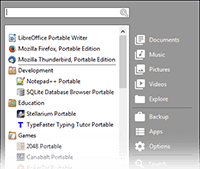
- Automatic App Closing - Closing down and getting going is easier than ever with the platform automatically (and safely) closing your running portable apps and letting you know which ones need to be closed before you eject and finish syncing your cloud drive. Luthfi Harahap was kind enough to re-license some of his code to help with this feature
- Awesome Themes - The modern default theme matches well with Windows 7, Windows 8/8.1 and Windows 10 and all your favorite classic themes are included as well.
- Cascading Tray App Menu - Get quick access to all your apps with a right click in the system tray
- Always-Ready Search - The app search box is always visible and ready by default, so you can open the platform - possibly with the CTRL-ALT-SPACE hotkey - and just start typing to launch your favorite app. You can even search in app descriptions if you'd like by ticking a box in Options
- Proxy Support - The connections tab in Options lets you automatically or manually configure the platform to work with your internet proxy
 Full Featured Installer - The Platform installer can detect and install to your portable devices, synced cloud directories, local machine, and more
Full Featured Installer - The Platform installer can detect and install to your portable devices, synced cloud directories, local machine, and more- Fast Updater / App Store - Quickly check for updates to your existing apps and find new ones by name, category, release date, and more
- Eject or Power Off - For local users, the eject button automatically switches to a shutdown/restart/log off button, bringing up the Windows prompt to select your choice. You can also right-click on the button to select to show either eject or shutdown/restart/log off.
- Portable Fonts - Take all your fonts with you and use them in all your portable apps
- Organize Your Apps Your Way - Use the default of favorites and most used apps with all apps by category on the second page or switch it up by selecting alphabetical apps, categories and favorites by default, and other options
- All the fixes and features are details in the PortableApps.com Platform Changelog
15 Beta, Translators Needed
We're working on the next major release and the Platform 15 Beta is available. We'll be going over the list of requested features and bugs to prioritize the additions and fixes in the next couple releases including things like JAVA/.NET apps, automation and batch file handling, custom themes, custom app icons, and how to handle Windows 8 and 10 breaking portable file associations. We'll be needing more translators watching the beta channel and translating the few new features in this release.
Ongoing Donation Drive
PortableApps.com needs your help to keep bringing you great software! To learn more, read a personal appeal from PortableApps.com founder John T. Haller. Now you can sponsor the PortableApps.com Platform and help us keep delivering awesome software for free. With options ranging from having your name included to a full-blown site-wide sponsorship, there's a good fit for everyone. Sponsor us today and be a part of the action!
We also accept donations of any size to help with development and hosting:
![]() - Please help support PortableApps.com's development and hosting
- Please help support PortableApps.com's development and hosting
Discussing The Release, Enhancements and Bug Reports
As there is much to discuss with this new release, we've separated out a few forum threads for discussing:
- Platform bug reports
- Default app organization settings and "smart" list sorting
- Language updates and changes
Download Today
You can download the new version of the PortableApps.com Platform from the download page. Get it today!
Please note that any bug reports and feature requests go in the PortableApps.com Platform Bug Report and Feature Request Tracker.
Comments
14.4.3 Patch Release for 32-bit users
A quick fix to 14.4.2 has been posted to correct a build error making the 64-bit version of 7-Zip the default. This prevented the updater/app store and backup/restore from operating on 32-bit OSes. If you're on a 32-bit OS and already updated to 14.4.2, you can manually download the 14.4.3 update to fix the issue. Just be sure to install to the directory containing Start.exe (not one of the sub-directories like the PortableApps or PortableApps.com directories) if the installer can't automatically detect your existing install.
My apologies for any inconvenience due to my mistake.
How about 15 Beta 1?
Are there plans to upgrade 7-zip in beta branch anytime soon? It may be "a potential security issue", nevertheless I'm getting antsy to downgrade now that 14.4.3 is available.
Must Manually Trigger, Today/Tomorrow
The 'potential security issue' would require a rather specific (and slightly absurd) set of events to trigger. 7-Zip is vulnerable to run bad code with a specially crafted zip or 7z file. Here are the 3 ways it can be triggered via the platform:
1. A badware process already running on your system passes a corrupt 7z/zip file to the 7-Zip exe within the platform. There would be no need to do this, though, as a badware process already running on your system would already have access to do whatever it wants and using 7-Zip would gain it nothing.
2. You manually download a corrupt 7z/zip file and then either open up the PortableApps.com Platform Restore utility to open it, run it via a manual run on the command line pointing to the embedded 7-Zip exe, or drop it on the 7-Zip exe in Explorer. I somehow don't think you'd do that.
3. A bad actor hacks PortableApps.com's server and supplies an infected updater database that is designed to trigger the exploit. The bad actor would already be able to do additional bad things to get malware running, so this would be unnecessary.
So, it's really not a risk give then way we bundle it. The bigger risk is when you have it installed locally and open an infected file you download unknowingly. Both the local version of 7-Zip and the portable version are already patched against this.
Side note: The new beta is nearly complete. I was awaiting some details on a potential platform installer/update bug to try to get them ironed out. It will likely drop today or tomorrow.