 PortableApps.com is proud to announce the PortableApps.com Platform 16.0 Beta 1 release. This beta adds support for automatic drive letter mapping of UNC paths, pin to taskbar for compatible apps in PortableApps.com Format, platform logging to help diagnose issues, an updated Options window with more room to add more features to the UI, and the Hindi locale. Read on for all the details...(permalink)
PortableApps.com is proud to announce the PortableApps.com Platform 16.0 Beta 1 release. This beta adds support for automatic drive letter mapping of UNC paths, pin to taskbar for compatible apps in PortableApps.com Format, platform logging to help diagnose issues, an updated Options window with more room to add more features to the UI, and the Hindi locale. Read on for all the details...(permalink)
Existing Platform users can automatically update by clicking Help - Check for Updates if they have selected to receive Beta updates within Options - Advanced.
New in 16.0 Beta 1
This beta adds support for automatic drive letter mapping of UNC paths, pin to taskbar for compatible apps in PortableApps.com Format, platform logging to help diagnose issues, an updated Options window with more room to add more features to the UI, and the Hindi locale. Full details on all versions are in the PortableApps.com Platform changelog.
Platform Features
As always, the PortableApps.com Platform is packed with great features like:
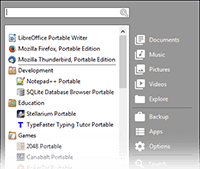
- Automatic App Closing - Closing down and getting going is easier than ever with the platform automatically (and safely) closing your running portable apps and letting you know which ones need to be closed before you eject and finish syncing your cloud drive. Luthfi Harahap was kind enough to re-license some of his code to help with this feature
- Awesome Themes - The modern default theme matches well with Windows 7, Windows 8/8.1 and Windows 10 and all your favorite classic themes are included as well.
- Cascading Tray App Menu - Get quick access to all your apps with a right click in the system tray
- Always-Ready Search - The app search box is always visible and ready by default, so you can open the platform - possibly with the CTRL-ALT-SPACE hotkey - and just start typing to launch your favorite app. You can even search in app descriptions if you'd like by ticking a box in Options
- Proxy Support - The connections tab in Options lets you automatically or manually configure the platform to work with your internet proxy
 Full Featured Installer - The Platform installer can detect and install to your portable devices, synced cloud directories, local machine, and more
Full Featured Installer - The Platform installer can detect and install to your portable devices, synced cloud directories, local machine, and more- Fast Updater / App Store - Quickly check for updates to your existing apps and find new ones by name, category, release date, and more
- Eject or Power Off - For local users, the eject button automatically switches to a shutdown/restart/log off button, bringing up the Windows prompt to select your choice. You can also right-click on the button to select to show either eject or shutdown/restart/log off.
- Portable Fonts - Take all your fonts with you and use them in all your portable apps
- Organize Your Apps Your Way - Use the default of favorites and most used apps with all apps by category on the second page or switch it up by selecting alphabetical apps, categories and favorites by default, and other options
- All the fixes and features are details in the PortableApps.com Platform Changelog
Next Version, Translators Needed
We're starting work on the next major release and we'll be releasing a beta in the near future. We'll be going over the list of requested features and bugs to prioritize the additions and fixes in the next couple releases including things like JAVA/.NET apps, automation and batch file handling, custom themes, custom app icons, and how to handle Windows 8 and 10 breaking portable file associations. We'll be needing more translators watching the beta channel and translating the few new features in this release. We'll also be releasing an updated version in the near future with updated translations to get better translations into the hands of users faster.
Ongoing Donation Drive
PortableApps.com needs your help to keep bringing you great software! To learn more, read a personal appeal from PortableApps.com founder John T. Haller. Now you can sponsor the PortableApps.com Platform and help us keep delivering awesome software for free. With options ranging from having your name included to a full-blown site-wide sponsorship, there's a good fit for everyone. Sponsor us today and be a part of the action!
We also accept donations of any size to help with development and hosting:
![]() - Please help support PortableApps.com's development and hosting
- Please help support PortableApps.com's development and hosting
Discussing The Release, Enhancements and Bug Reports
As there is much to discuss with this new release, we've separated out a few forum threads for discussing:
- Platform bug reports
- Default app organization settings and "smart" list sorting
- Language updates and changes
Download Today
You can download the new version of the PortableApps.com Platform from the beta download page. Get it today!
Please note that any bug reports and feature requests go in the PortableApps.com Platform Bug Report and Feature Request Tracker.
Comments
Drive Mapping, Logging, Taskbar Pinning, Hindi
Details on how to enable Automated UNC Path Drive Letter Mapping, Platform Logging, and Taskbar Pinning as well as discussion of said features is within this forum topic: https://portableapps.com/node/59258
The Hindi translation in the platform is a machine translation. We're looking for volunteers to help refine it: https://portableapps.com/node/28595
There are some new locale strings across all languages. We'll be adding to them over the next couple betas, so we will be putting out a broad call for updates once more are added. Feel free to update now as time permits.
Thank you so much, this is
Thank you so much, this is awesome !
Need Extra Security Against USB Virus Infections
First Off I Love These Apps..
I originally found these apps a few years ago but didn't think anything of it..
I had been building computers here & there & always thought it's such a logical step to take your anti viruses with you..
& all these awesome apps, I am always trying to track down a version of portable apps this is by far the best site..
Ok now for the nitty gritty..
I'm not saying that these apps are plauged with malware or anything like that, but taking your Dongle with you & shoving it into Dirty Virus infected U.S.B slouts is in my opinion just wrong. I have bee trying & experimenting to find way's to protect my info on my external drive & U.S.B's, unfortinetly I got a virus & spread it to all my computers becuase of unprotected USBing.
The problem is that there really is no way except to kill the U.S.B Auto run & scan everything all the time..
I'm just speaking for myself I realy would like to see some more actual U.S.B's security for the sake of the U.S.B host instead of protection just for the client.
Please as an idea maybe you guys could come up with packaged Suites of app bundles with Checksum M5 or some kind of data scanner..
I spent the last 2 days reinstalling my windows, but I will admit I can't tell when I scan these apps that they are coming up all the time as false positives on Anti- Virus & malware scanners.. I also know you guy's can't ethier..
But for the less tec savy person that gets interested in these apps, there should be a warning even if you guys think you have the best in house maliciuse virus scanners you failed to realize in my opinion to think that storing a Anti-Virus qurentine on a u.s.b is not a very good Idea..
So please I love what you guy's are doing, I'm even going to donate to you guys this coming next check, even if portable apps are just turning out to be to dangrous for a I.T Tech Professional to confidently use in a arsanal because of security risks.
If I'm wrong & I'm missing something or the solution that I can feel secure using apps on the u.s.b please share.
In the mean time please address the security issues.
Thanks guys I would love to here from you.
Autorun Disabled
Autorun is completely disabled in all modern Windows and is nothing to worry about any longer. You can scan a flash drive before running anything on it. If you'd like commercial realtime antivirus protection, we'll be offering a paid option in the future along the lines of what we bundle on our drives. This isn't really the type of discussion to have as a comment on a news story. If you'd like something more in-depth, please post in the forums.