PortableApps.com is proud to announce the latest test release of our upcoming Platform (codename: Leo). 2.0 Pre-Release 2 is available for immediate download. This pre-release fixes a number of issues with the first pre-release, enhances some menu functionality, improves the installation and upgrade process, improves localization and adds a number of advanced options. Pre-Release 1 introduced introduces automated and customizable folders (aka categories) in the menu, our new theming engine with multiple chrome styles, the Portable App Directory app store for automatic download and installation of portable apps, find-as-you-type search to easily find apps in your ever-growing collection, an improved updater with better support for proxies, an improved options selection window, more-complete translations into more languages and lots more. So, let's get to it... (permalink)
What's New in Pre-Release 2
Pre-Release 2 fixes a number of issues with the last release. The complete list is available on our pre-release bug tracking page. We also added in some advanced features including the ability to hide the word "Portable" from all apps in the menu, the ability to disable splash screens in all your apps with a single checkbox, and the ability to disable the scrollbar in the menu for users who don't like it.
The rest of the features listed were introduced in 2.0 Pre-Release 1...
Customizable App Organization With Automatic and Custom Folders
You asked for it, you got it. And then some. The ability to organize apps into folders is just the tip of the iceberg. You can combine automatic folders (all apps 'know' if they are an Internet app or an Office app and will show up in the appropriate folder), your own custom folders, favorites to pin apps at the top or to the first page and a 'smart' list ordered by the apps you use most. You get to decide how to organize your apps so you can easily get to them. Here's a preview:
Portable App Directory™ - A Built-In Portable App Store
Now it's easier than ever to download, install and use the portable apps you want with the built-in app store. The Portable App Directory shows you an easy-to-navigate list of all the available apps you don't yet have organized by category. You check off the ones you'd like to install and it does the rest, just like our automated Updater. They'll even show up in the right categories in the menu when they're installed, all automatically.
New Themes and a New Theming Engine
This release also sees the introduction of our new theming engine. With a choice of 6 chromes and 17 colors each, you've got a lot of choices in how you'd like the menu to look. From our classic beveled style, to our modern flat look to our Aerish theme that blends right in with Windows Vista and 7, you can easily pick the look you like. And in Pre-Release 2, you'll be able to add in custom themes as well.
Find-As-You-Type to Quickly Search Your App List
In this release, you're now able to automatically filter the app list by typing a few letters of the name of the app you are looking for. With the menu displayed, you can just start typing (or type / to switch to find mode just like in Firefox). As you type, the app list is narrowed down to only apps that match what you've typed. You can hit enter to launch the first app in the list. Hitting escape or backspacing all the characters out and then once more with none entered will exit Find-As-You-Type mode and switch back to your normal app list. You can even hit the menu's hotkey (CTRL-ALT-SPACE) from any app to pop it up and just start typing to launch your app, all without a mouse.
Easy to Use Options Window
Customizing the PortableApps.com Platform to your liking is even easier with the organized Options window. You can alter the language, font size, transparency, automated language switching, app icon organization, change themes and more.
Improved PortableApps.com Updater - Keep All Your Apps Up To Date
The bundled PortableApps.com Updater has seen some nice usability improvements. It will automatically download the extra bits for online installers itself so you'll know exactly how much time is left. It's got improved translations. It automatically works with most proxies, even for online installers. There's even an option to have it automatically and silently check for app updates as you launch the platform. It's under Advanced Options, though it's disabled by default as the menu will minimize when it runs (a bug we're working on).
Discussing The Pre-Release, Enhancements and Bug Reports
As there is much to discuss with this new release, we've separated out a few forum threads for discussing:
- Pre-Release bug reports
- Default app organization settings and "smart" list sorting
- Language updates and changes
- Portable Apps that have outdated installers and need an update to better work with the new app store
Version Number Change - Final Won't Be 2.0
We're going to be changing the version number for this release due to the long time between the original betas that would have been 2.0 and this new development effort of what will be our next release. We've got a forum topic to discuss the various options for the next version. Please give the options a read and share your thoughts there.
Donations - You Can Help Keep PortableApps.com Free!
With increased popularity comes increased costs for bandwidth and hosting. We're also heading to the open source convention in a couple weeks to teach other developers how to make their apps portable. Your donations are GREATLY appreciated and help make all this possible. Please become a PortableApps.com supporter today!
![]() - Please help support PortableApps.com's development and hosting
- Please help support PortableApps.com's development and hosting
The Road To The Next Release
We'll be releasing additional pre-releases over the coming weeks. While termed a pre-release, there are still some known bugs in this release as well as incomplete translation loading in many places. After too much feature creep in the original 2.0 work, we've paired it back significantly to make it easier to test and get the releases out faster. We'll be rolling out file associations, automated app shutdowns, portable fonts, caching the full app list between sessions and a few other features in addition to bug fixes and translation updates over the coming weeks. We've already completed about 1/2 the work needed for much of it and will post more soon.
Download Today
You can download the new test version from the download page. Get it today!
Pre-Release 2.1 Update
This update fixes an issue with the new advanced options not being remembered between sessions, Brazilian Portuguese not displaying properly, the menu exe being larger than needed and the Options window defaulting to the wrong tab.
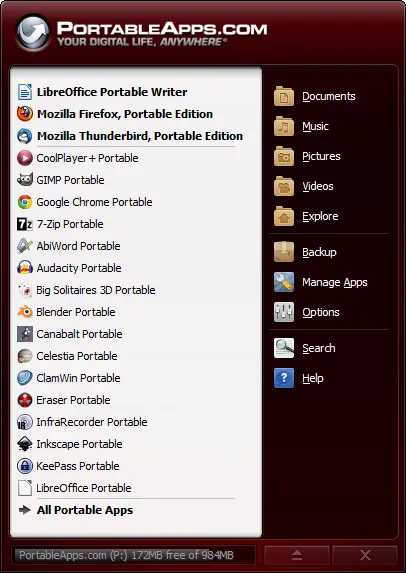
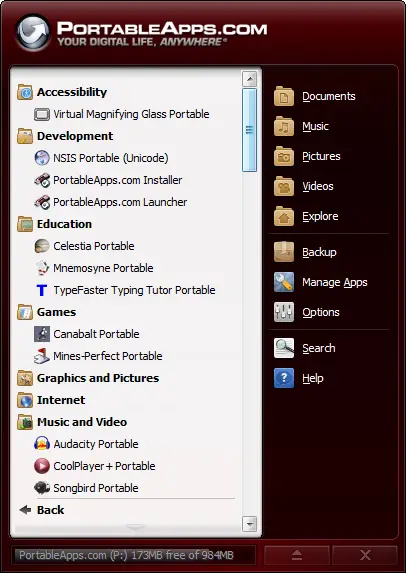
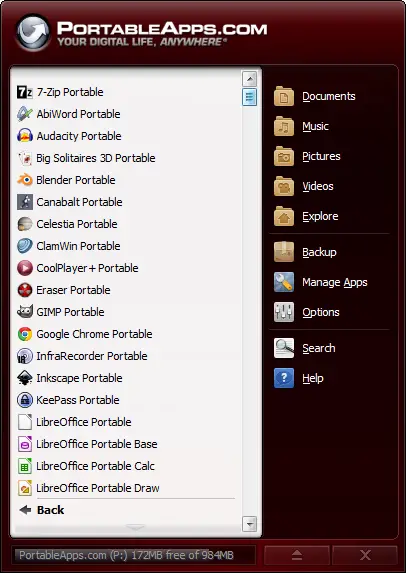
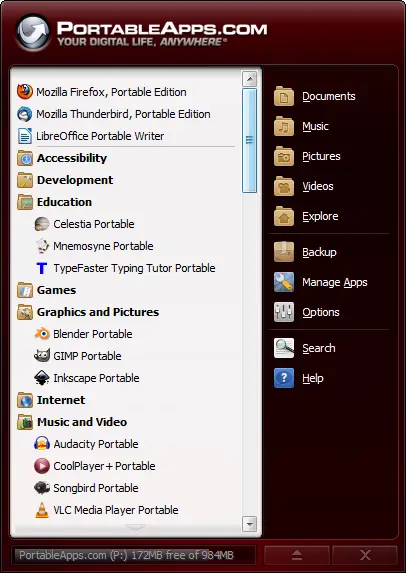
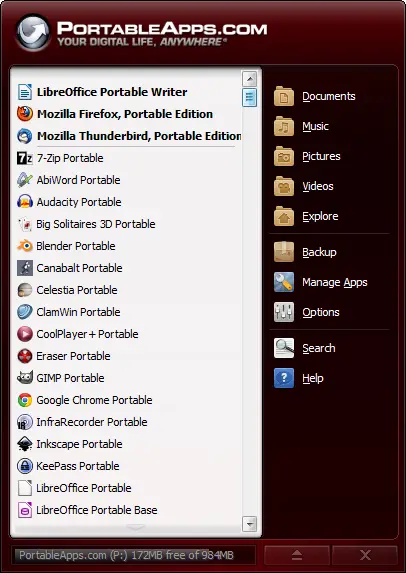
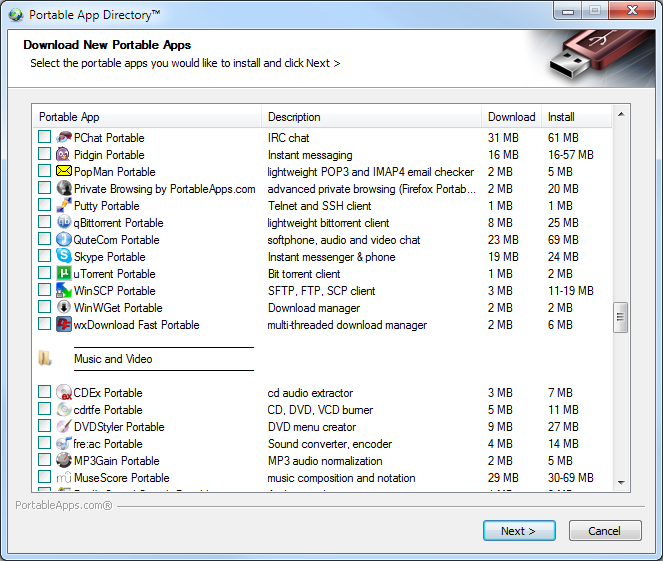


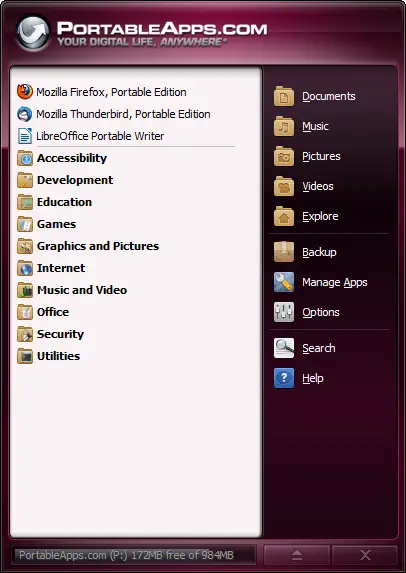

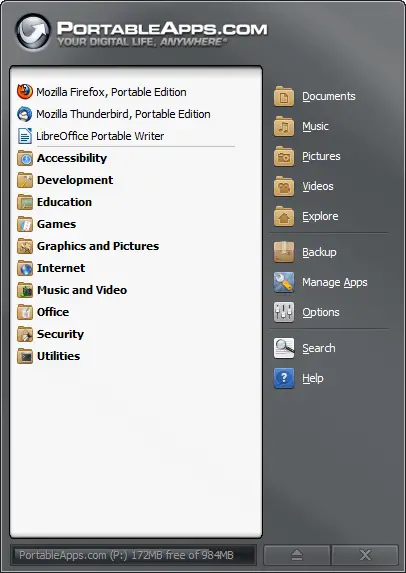
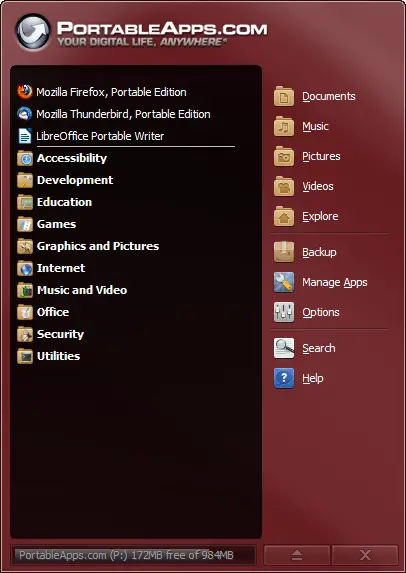
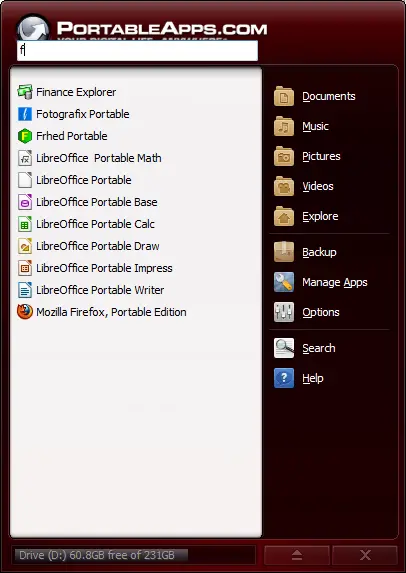


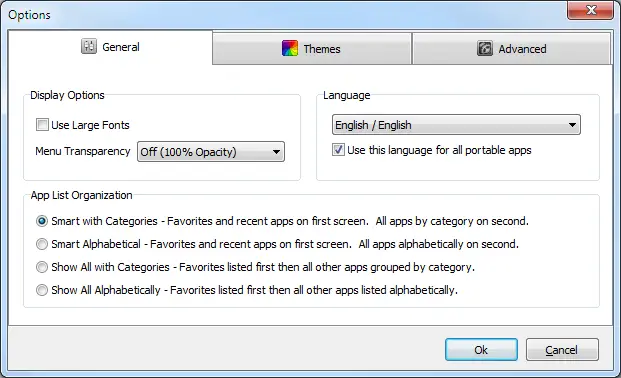
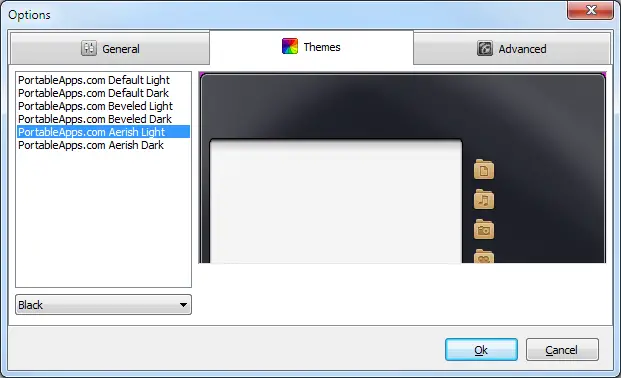
Comments
I don't mean to seem greedy
but there's no cache.
I know, it's coming, no need to reply
Please Stop
Please stop harping on what is missing from each release as it belittles the huge amount of work that went into fixing what is included in each release.
not my intention
it was more to try to notify others/minimize the comments that it wasn't there in this release :). I'm quite positive a s**tload of effort has been put into this (understatement).
Not Needed
It isn't necessary to point out what is not there. As this would be a feature addition, I'd mention it right in the opening paragraph and what's new if it were. Lots of other things people want (equally or moreso) are not done yet either. And I pointed out that it isn't there right in the "The Road To The Next Release" section already. You just trying to be a squeaky wheel to get it faster, eh?
Rainbow Theme?
What happened to the rainbow theme like in the last beta?
Will Be Downloadable
It was a demonstration theme thrown into 2.0b5 to show what is possible with textures in the new engine. It was never intended to be included in the final release's default set of themes. It will be a downloadable option once custom theming is enabled in these new pre-releases and the theme has been updated for the new engine. Hang in there, it'll come soon and be a bit improved, too.
Thanks John, looking forward
Thanks John, looking forward to it.
I miss it too
There should be other abstract themes built in too.
Thank you for the update, John.
Keep 'em coming and thanks for all of the work/effort.
I know you have a lot of work
I know you have a lot of work and fixes to do, but if possible please allow the users to set the path for Music/Videos/Pictures... I use all this folders on the root folder of my USB Drive leaving Documents just for text files.
home folder
i kinda have already suggested that there'd be a windows 7/linux like folder structure for the Documents/Music/Pictures/Video folders, like having them all side by side inside a Home folder so that the Documents folder is left just for documents.
but I guess John didn't think it was a good idea or just didn't make it to 2.0 yet.
maybe it implies harder work than I thought, i really don't know. someday maibe it will come, it's not that important
I really like
the Home folder concept. I'd also like to see an additional folder added named "Downloads" or the possibility to set our own name on a folder. I realize this may be asking for a lot, especially since it needs to fit in the right sidebar, but maybe we could have just one or two extra rows in there for extra folder names.
Thanks for all the hard work on this latest (pre)release - you guys are doing an awesome job on the platform!!
Thank you for the release!
Thank you for the release! You guys do great work.
Thank you.
I can't imagine how many hours you have tied up in creating this; please know that it is VERY appreciated. The new platform looks and runs great. Having been around here for a few years and watching this community grow, I am always amazed at how much time and effort that you and the other developers give. Thank you so much & keep up the excellent work!
How do I delete existing
How do I delete existing categories? I would like my own and not show the default ones.
Upcoming
It's known bug:
Nvm, figured it out. Just
Nvm, figured it out. Just make sure there are nothing listed in that category and it'll disappear.
Pre-Release 2.1 Update
A quick update has been posted to fix issues with Brazilian Portuguese and the new advanced options not saving properly.
Thank you John
for the slew of fixes. Its really amazing!!!
And all that away from home at OSCON (or at least a part of it).
Its a huge improvement!
Typo
Thanks for the progress toward 2.0! Unified app updates are great!
"Pre-Release 1 introduced introduces automated and customizable folders..." should be "Pre-Release 1 introduced automated and customizable folders..."
Cheers,
jcarroll
how to get rid of the icon at the taskbar ?
it is interesting to have two icons, one at the taskbar and the other at the system tray.
how to get rid of the one at the taskbar ?
(Platform Pre-Release 2)
old versions don't have this odd behavior.
William,
Hong Kong.
2011-7-28
RE: how to get rid of the icon at the taskbar ?
Add the following to the [DisplayOptions] section of the PortableAppsMenu.ini
Windows7TaskbarIcon=false
What about other versions of
What about other versions of windows? I have vista and don't want the taskbar icon showing! Why is this setting for only a single windows version and not a general setting?
because
The Windows 7 tray does not automatically show the menu by default. You have to expand it first to get to it. Vista and older versions don't have this option because it's not needed since the icon is still visible at the tray.
Bug
If you check the bug page, it isn't supposed to show on Vista but does due to a bug. It will be fixed in an upcoming pre-release. There's no need for additional reports of this issue.
Thanks for the hard work,
Thanks for the hard work, much appreciated.
sweet!
sweet!
Update
Thanks for all the work you've put into the platform. I've been using PortableApps for years now and it keeps on improving.
7-zip
hi, i have a suggestion, update 7-zip to version 9.20 because a newer version should better than the older.
We Did
We did a very long time ago when 9.20 was introduced. If you have it installed to the standard directory, you will receive an update notice.
.
I mean this, the 7-Zip that comes with PA.c Platform.
You may have a path problem
I see from your screencap your path to the 7-Zip application is:
Whereas the default app path is something like:
The updater app might not be expecting to look for your applications through this long a directory path and therefore is unable to find and update them. You might try altering the path to something shorter and more like the default path.
Bundled with the Platform
That 7-Zip install is bundled with the Platform.
The path is nonetheless nonstandard
His path isn't anything like the current standard install path for the platform, so my earlier comment stands. Perhaps I'm misunderstanding you...are you saying the current PA.c Platform 2.0 PR2 bundle includes 7-Zip version 4.65.0.0 rather than the 9.2 version?
Exactly
Mine is installed in the standard location... and it's outdated.
Correct
Correct. It's only used for Backup and Restore which have not been updated yet, so I didn't want to mess with it until I started working on them and converted them to Unicode.
Great design
Thank you very much to John, to the developpers and to the translators.
This is a really great work. I'm impressed by the very interesting choice you made in the GUI design.
Thank you again.
Possible Solomon that I have mentioned before
i think a possible solution to this problem is to add in a launcher icon like they have in the U3 "smart" technologies. I'd give yu a link to an old and rusty beta app that accomplished his and is no longer supported, but since I'm replying from an iPos touch, typing is already a challenge. That way I wouldn't matte if you could see the Portable Apps icon on the taskbar. All you'd have to do is click on the launchr icon and you would open up the menu. Btw I really love what youve done with this software. I found out about this site when I was 12 and now I'm 15 and watching the community grow he way it has is truly amazing. It really does feel awesome watching this thing grow into what it has become now. I've tried to contribute to this website many times and evn though I'm still not very good with C++ or Java or anything I truely appreciate everyones efforts toward he past future developments of this amazing software.
Coming
We'll be adding this eventually. It's less of an issue as more and more users are on Windows 7 where we simply use the taskbar icon by default. That temporary PA Platform icon you reference is .NET-based, so it was never considered portable.
Auto Run add-on
I really like all the new features, especially the app "store" (although I'm going to change the theme colors cause I like brighter colors!) I also like the new options setup! Haven't had any issues or problems.
cause I like brighter colors!) I also like the new options setup! Haven't had any issues or problems.
I just wanted to let you know I hope you'll update the Auto-run proggie that runs the StartPortableApps.exe automatically upon plugging the USB in. I have it in my start-up folder on my computer and noticed that it doesn't work with the new platform. (I expect that's because the .exe has been renamed to Start.exe).
UPD ERROR
Well, have been used this version for a while and still, I have run into this problem when updating my apps, using PA.c's updater: http://tinyurl.com/3qurk92
There are other apps that also display it's name as an ERROR. Now, one question remains, whether there are or not 'real' newer versions of those apps is still unknown to me. While this is an unresolved bug, there is no guessing, I have to follow PA.c's new apps feeds, download and install it manually...
Odd
Could you post a note in the bug topic linked in the main post or a new topic in the PA.c Platform support forum so we can discuss further? Please include additional details like operating system, install location, where the apps are installed inside the platform, etc.
This is just great
I love 2.0. It is just what people hear want to see. The best part is I know it only gets better from here on out. THKS to the devs and JT.H [Keep up the good work]
~Skitter302
Is it possible to add a
Is it possible to add a custom icon in a new category?
Shortly
We'll be adding in the ability to do this shortly. We're trying to work out a better facility for theming in conjunction with it as well.
You can hack it in now by adding a properly-named 24px PNG to your X:\PortableApps\PortableApps.com\App\Graphics\MenuCategories directory. It will be deleted as you upgrade the platform, though. This is unsupported now, of course.
Well
I liked the Rainbow Dark theme from the 2.0 release. Will it come back?
The answer to your question
The answer to your question is up here
list of "advanced" settings??
could you point me at where the docs are for the current release??
i was wondering if things like show one icon for suites and some of the other manual settings still work (or if there is a better way to do them)?
Dropping
As there is only one maintained app with multiple icons (LibreOffice) and hiding icons is so easy, there's really no more need for that setting to only show one icon for Suites. LibreOffice includes all the icons for the individual apps as well as the main icon for LibreOffice just as the Windows install does in the Start menu. You can then just hide whatever you don't want to see.
Expected release month for final?
Will the final release month be August, September, October, November, December of this year or January next year?
When It's Done
The 'final' will be posted when it's done. We have an internal roadmap that we've been abiding by (and are currently on time to) for the pre-releases and what features land when. As we're now pushing the Pre-Release as the preferred version for all users, it matters less than when we had the 2.0 Beta vs the 1.6.1 Stable versions with stable preferred. We'll be publishing a bit more details (but no hard or soft dates that can be missed) in the near future.