 PortableApps.com is proud to announce the latest release of our Platform (codename: Leo). Pre-Release 4 of the 'Next' platform is available for immediate download. This 'Next' release has automated and customizable folders (aka categories) in the menu, our new theming engine with multiple chrome styles, the Portable App Directory app store for automatic download and installation of portable apps, find-as-you-type search to easily find apps in your ever-growing collection, an improved updater with better support for proxies, an improved options selection window, more-complete translations into more languages and lots more. Pre-Release 4 adds portable fonts, the ability to include/exclude freeware and advanced apps from the app store, fixes several bugs and improves localizations. So, let's get to it... (permalink)
PortableApps.com is proud to announce the latest release of our Platform (codename: Leo). Pre-Release 4 of the 'Next' platform is available for immediate download. This 'Next' release has automated and customizable folders (aka categories) in the menu, our new theming engine with multiple chrome styles, the Portable App Directory app store for automatic download and installation of portable apps, find-as-you-type search to easily find apps in your ever-growing collection, an improved updater with better support for proxies, an improved options selection window, more-complete translations into more languages and lots more. Pre-Release 4 adds portable fonts, the ability to include/exclude freeware and advanced apps from the app store, fixes several bugs and improves localizations. So, let's get to it... (permalink)
Existing 2.0/Next users can automatically update by clicking Manage Apps - Check for Updates
A small update to Pre-Release 4.1 was made to fix an issue with the platform failing to close on some systems due to some misbehaving apps from other publishers.
New Feature in Pre-Release 4: Portable Fonts
The PortableApps.com Platform now supports the ability to carry fonts on your portable device and use them with your portable software without the need to install the fonts into Windows, even without admin rights. Just place the fonts you'd like to use in your X:\PortableApps\PortableApps.com\Data\Fonts folder and the platform will automatically load them as it starts up and unload them as it exits. This feature supports TrueType (TTF), OpenType (OTF), TrueType Collections (TTC) and other font formats.
What Else Is New in Pre-Release 4?
Pre-Release 4 introduces the ability to show only open source software in the App Directory (off by default) as well as the ability to hide Advanced Apps like Test and Beta releases (on by default). Both of these settings are on the Advanced Tab of the Options window. Support for updating and installation from the App Directory for jPortable and other upcoming add-on libraries was also introduced. Several bugs were fixed with localization issues, category/folder management, 120dpi font display size issues, Unicode language support, and more. The complete list is available on our pre-release bug tracking page.
We'll be doing a another release soon with additional new features and functionality.
The rest of the features listed were introduced in previous releases...
Customizable App Organization With Automatic and Custom Folders
You asked for it, you got it. And then some. The ability to organize apps into folders is just the tip of the iceberg. You can combine automatic folders (all apps 'know' if they are an Internet app or an Office app and will show up in the appropriate folder), your own custom folders, favorites to pin apps at the top or to the first page and a 'smart' list ordered by the apps you use most. You get to decide how to organize your apps so you can easily get to them. Here's a preview:
Portable App Directory™ - A Built-In Portable App Store
Now it's easier than ever to download, install and use the portable apps you want with the built-in app store. The Portable App Directory shows you an easy-to-navigate list of all the available apps you don't yet have organized by category. You check off the ones you'd like to install and it does the rest, just like our automated Updater. They'll even show up in the right categories in the menu when they're installed, all automatically.
New Themes and a New Theming Engine
This release also sees the introduction of our new theming engine. With a choice of 6 chromes and 17 colors each, you've got a lot of choices in how you'd like the menu to look. From our classic beveled style, to our modern flat look to our Aerish theme that blends right in with Windows Vista and 7, you can easily pick the look you like. And soon, you'll be able to add in custom themes as well.
Find-As-You-Type to Quickly Search Your App List
In this release, you're now able to automatically filter the app list by typing a few letters of the name of the app you are looking for. With the menu displayed, you can just start typing (or type / to switch to find mode just like in Firefox). As you type, the app list is narrowed down to only apps that match what you've typed. You can hit enter to launch the first app in the list. Hitting escape or backspacing all the characters out and then once more with none entered will exit Find-As-You-Type mode and switch back to your normal app list. You can even hit the menu's hotkey (CTRL-ALT-SPACE) from any app to pop it up and just start typing to launch your app, all without a mouse.
Easy to Use Options Window
Customizing the PortableApps.com Platform to your liking is even easier with the organized Options window. You can alter the language, font size, transparency, automated language switching, app icon organization, change themes and more.
Improved PortableApps.com Updater - Keep All Your Apps Up To Date
The bundled PortableApps.com Updater has seen some nice usability improvements. It will automatically download the extra bits for online installers itself so you'll know exactly how much time is left. It's got improved translations. It automatically works with most proxies, even for online installers. There's even an option to have it automatically and silently check for app updates as you launch the platform. It's under Advanced Options, though it's disabled by default as the menu will minimize when it runs (a bug we're working on).
Advanced Features
The PortableApps.com Platform includes several advanced features like hiding the word 'Portable' from your app listings, hiding all splash screens for apps, automatic proxy detection and configuration within the updater and app store, and much more.
Discussing The Pre-Release, Enhancements and Bug Reports
As there is much to discuss with this new release, we've separated out a few forum threads for discussing:
- Pre-Release bug reports
- Default app organization settings and "smart" list sorting
- Language updates and changes
- Portable Apps that have outdated installers and need an update to better work with the new app store
Version Number Change - Final Won't Be 2.0
We're going to be changing the version number for this release due to the long time between the original betas that would have been 2.0 and this new development effort of what will be our next release. For now, we're referring to it as 'Next' even though the internal version will remain 2.0 while in testing. We've got a forum topic to discuss the various options for the next version. Please give the options a read and share your thoughts there.
Donations - You Can Help Keep PortableApps.com Free!
With increased popularity comes increased costs for bandwidth and hosting. We're also heading to the open source convention in a couple weeks to teach other developers how to make their apps portable. Your donations are GREATLY appreciated and help make all this possible. Please become a PortableApps.com supporter today!
![]() - Please help support PortableApps.com's development and hosting
- Please help support PortableApps.com's development and hosting
The Road To The Next Release
We'll be releasing additional pre-releases over the coming weeks. While termed a pre-release, there are still a few minor known bugs in this release as well as incomplete translation loading in many places. After too much feature creep in the original 2.0 work, we've pared it back significantly to make it easier to test and get the releases out faster. We'll be rolling out file associations, automated app shutdowns, caching the full app list between sessions and a few other features in addition to bug fixes and translation updates over the coming weeks. We've already completed much of the work needed for much of it and will post more soon.
Download Today
You can download the new test version from the download page. Get it today!
Please note that any bug reports go in the PortableApps.com Platform Next Bug Reports Topic. Any bug reports made here will be removed and addressed in that topic.
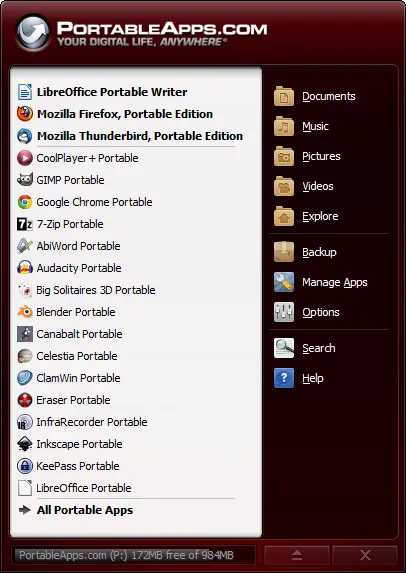
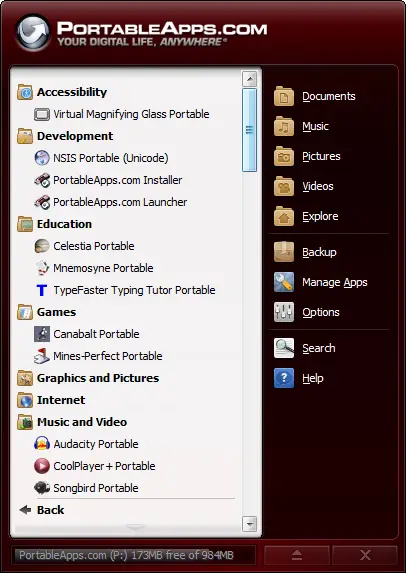
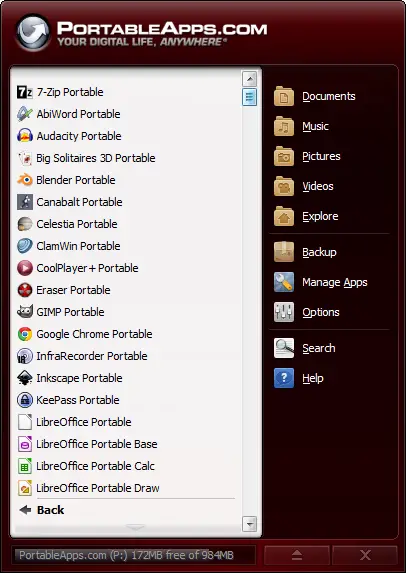
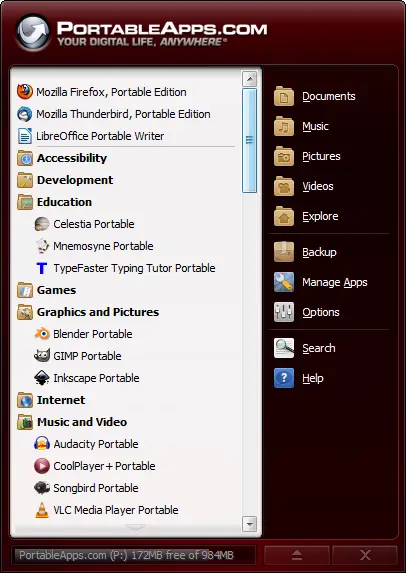
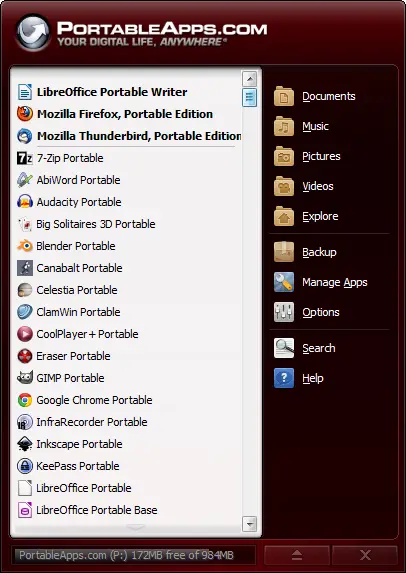
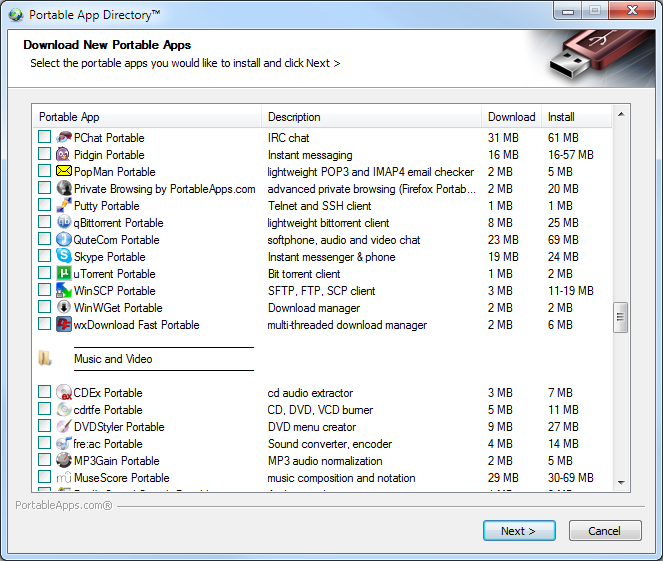


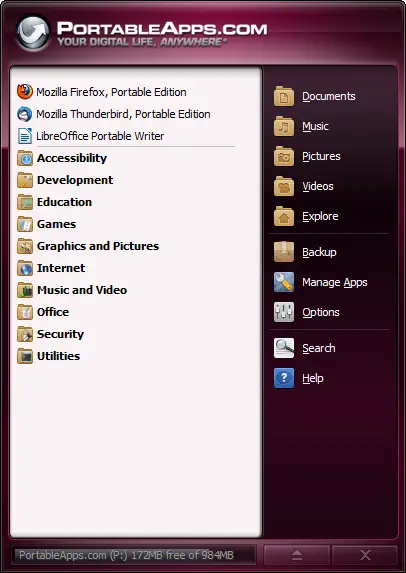

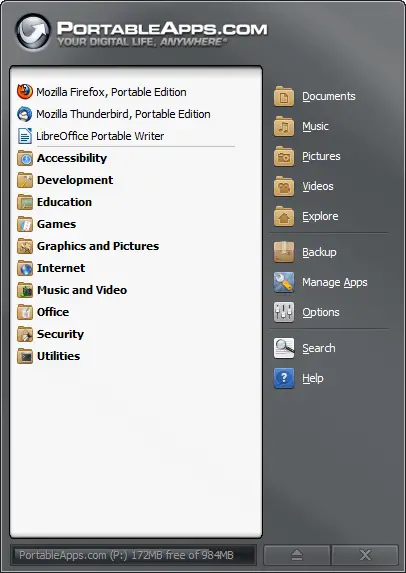
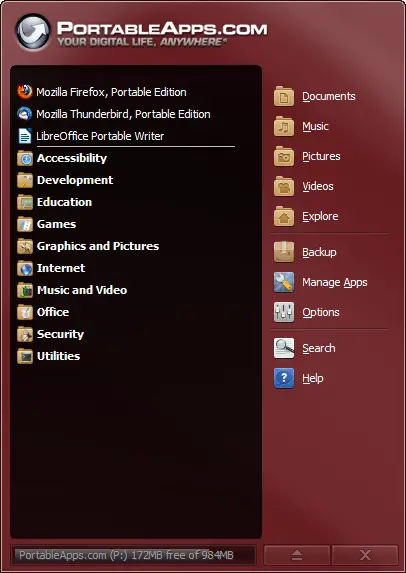
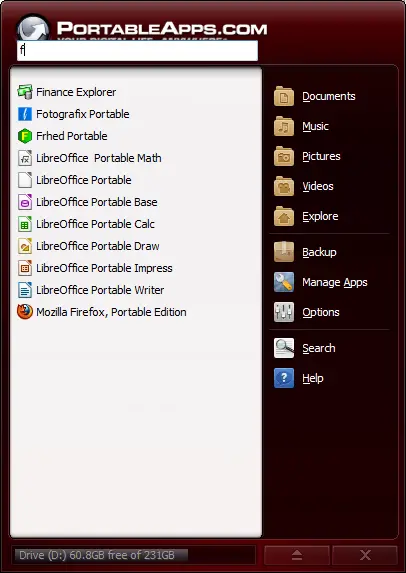


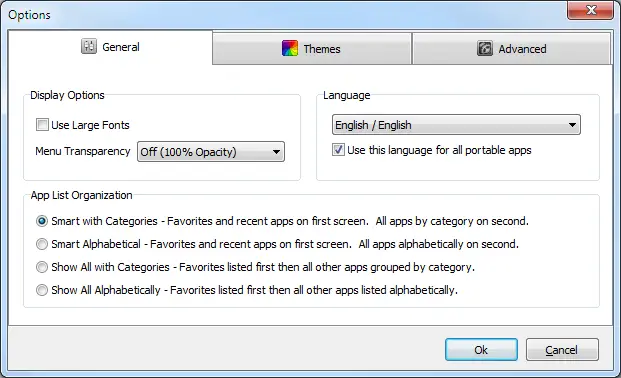
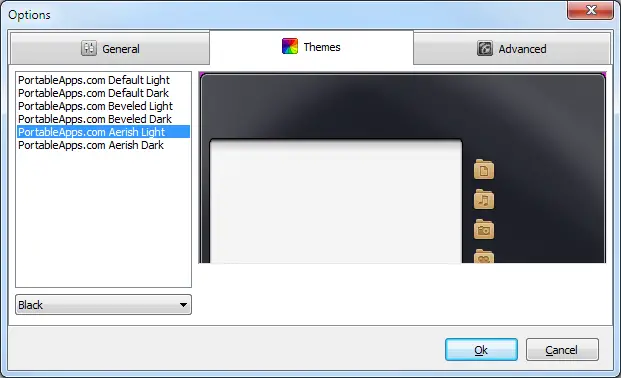
Comments
Many Thanks :)
*Downloading*
Yes!
Can't await testing.
Great
Thanks... and keep it coming
Awesome!
I'm glad to see more progress withe the "Next" release,
one suggestion though:
The tray Icon (In the notification area) in Wind0wz Vista looks "not so good", it's flashy and has some lighting effect which is not easy on the eyes, at least in Vista.
just wanted to give my feedback.
keep it up.
Hurray
I'm glad to finally see this release.
A big thanks to John and everyone else.
Thanks!
Everything seems to work well. Couple of thoughts:
1. The new systray app might look better on a high-res screen, but it doesn't look so good on a CRT monitor at 1280x1024 in Windows XP with the default blue and green Luna theme. It's the shine on top and shadow or bevel (I can't tell which) on the bottom.
2. Was there always a 1px bevel on the Platform window? It looks funny, doesn't really gel with the taskbar as much. Could be just me noticing it for the first time, though. Again, this probably looks better with Aero than Luna.
I'll get a picture showing what I mean by 1 and 2 when I get to a computer that doesn't have all the image hosts blocked.
3. Do I remember correctly that the find-as-you-type field at the top, as a design decision, was made at the last minute? If it took over the used/free space area at the bottom like renaming the drive does, that would be slicker, and it would be in line with the design of the Aero start menu as well (if that's important to you).
Otherwise it's great. You know I had to reach for those first two. And one could always want more features that are due in future versions, but the release frequency of this "Next" version is much better than 1.x/2.x, so one can't complain too much.
You're Welcome
You're welcome The themes and the logo aren't quite finalized yet. We're going in a bit less glassy direction for the defaults. I'll try and get some preview shots up shortly. There's been a bevel on the window for a while. We have different chromes that may look better on XP and have 2 more that haven't debuted yet. It may make sense to have one custom theme that always matches the OS and switches as you move PCs at some point, but that may come later.
The themes and the logo aren't quite finalized yet. We're going in a bit less glassy direction for the defaults. I'll try and get some preview shots up shortly. There's been a bevel on the window for a while. We have different chromes that may look better on XP and have 2 more that haven't debuted yet. It may make sense to have one custom theme that always matches the OS and switches as you move PCs at some point, but that may come later.
As for find as you type, I think we're going to stick with the top. It matches apps like Launchy and it will work much better usability-wise once we add keyboard navigation and you can type what you want to search and then click the down arrow 1/2/3 times to get to what you want. Approaching it the other way doesn't work quite as well and Windows uses a bit of an odd workaround where you can keep typing and move the focused app selection at the same time back and forth. We may try and emulate that if possible. We may also just make it an advanced option top or bottom for folks who like one or the other as moving it is pretty trivial code-wise. It wasn't mentioned in the notes, but I refined the position and display of the find as you type search box a bit so it fits better with the menu. It will probably fit better when we switch to the smaller PA.c logo without the tagline, too.
Glad you're enjoying the new features. We'll be rolling them out pretty regularly.
Must DL now!!!!
So custom themes not working yet, eh? I'm gonna assume you'll be adding the support in the next beta, then.
Still, nice to see a new release after a while.
No new Updater settings?
I updated from Pre-release 3 the other day, and when I opened the Updater, I didn't see "Show only open source software" and "Show Beta software". Is there a patch or something similar in the works?
Platform options
It's set in the Platform options.
Pre-Release 4.1 Close Fix
Pre-Release 4.1 has been posted to fix the issue with the platform failing to close on some systems. This was due to some misbehaving and/or hung local apps from other publishers. We coded around the issue which also improves platform shutdown time overall. Users can upgrade automatically using the built-in updater.
thank you
i have had this problem because the portableapps process would be in the task manager even after the platform was closed
Portable Fonts Question
Morning John;
I am very glad to see the Portable Font addition to the platform.
I have one question about it. Has anyone tried this option out on a PC that had the same fonts already installed that a person has in the platforms Portable Font Directory. Does it error or stay running even after the platform was shut down.
I ask this because I had problems with the Portable Font App. It would error and stay running at times when this occurred on my PC. As an example what happens if I have font "X" installed on my PC and in the Portable Font Directory. Some users may have this especially if they use PA on multiple PC's.
Frank D. Hubeny
Works Fine
It'll work just fine if you have the same font installed locally and in the PA.c folder. No errors will occur on launch or exit and the drive will still be able to eject once the platform is closed.
Re: Works Fine
Good afternoon John;
That is really great news because I like bold Fonts and have a few I wanted too use. Now that it is going to be part of the Platform I will be able to use them where ever once again.
Thanks again
Frank D. Hubeny
change it back please
i loved the fact that you could run the updater directly from the portableapps folder. may you please change it back? i will be forever grateful. oh and can you mske s portableapps directory available to run directly from the folder as well?
Never Supported
Running the updater directly was never supported and always caused issues. It wouldn't work in anything but English and would only download English apps. It wouldn't run the installers silently and users would constantly report that as a bug. This is just finally addressing that issue and preventing users from breaking things.
Too bad
Being able to run the updater in that way was the only reason I installed the PortableApps Platform. I prefer the customization and aesthetics of PStart and would have it run the updater on startup without a problem.
Would it be possible to create a command-line switch so that the Platform would start, run the updater and then quit automatically, or to have the updater launch the platform itself and then close it when its done? It may be a farfetched request, but it can't hurt to ask.
Unplanned
The updater is part of the platform and will actually be incorporated into the main EXE in an upcoming release. All the cool features and functionality of our platform are designed to work together as a unit. While you're free to use the long-dead and no longer recommended PStart product, you won't be able to use automated updates, portable fonts and other functionality of the PortableApps.com Platform with it.
Understandable
That's understandable and expected. I'll give it another shot since the Platform now has a lot of features that I use PStart for. I just wish it wasn't so big and had a more useable context menu for the systray.
What did you mean when you said "no longer recommended"? Does PStart have issues I'm not aware of, or is it just "obsolete"?
Long Dead
We'd mentioned PStart on this website a very long time ago as an option for users looking for a menu. But, PStart was discontinued in 2008. It doesn't support Unicode, is no longer supported, isn't specifically tested for being compatible with Windows 7 and beyond, etc. So we highly recommend the PortableApps.com Platform over PStart. We toyed with the idea of a context menu, but it would be far less functional (no find as you type, no right-click to rename and recategorize, etc). The only big issue is still a relatively slow startup (compared to an all-manual app like PStart that doesn't auto-detect anything) but that will be addressed as we introduce caching.
Could this be made an option for visually impaired people?
I know that running the updater exe directly caused issues, but for the visually impaired, at least it was an option. Howzabout re-enabling it until you work out the bugs with the ALT+ keyboard shortcuts and the screen reader?
Doesn't Work Right
It doesn't work right at all and we kept getting bug reports about it. Keyboard navigation and screenreader accessibility will make it available shortly.
Fonts issue (maybe)
I observe an unexpected behaviour. The fonts I put in the Data\Fonts folder are registered and are availlable to apps (some need restaring). But when I close the platform they stay in the system somehow. Word2003, CorelDrawX4, OpenOffice 3.3, LibreOffice 3.4.3 and Wordpad continue to show them in the font list and the characters are displayed when I type with that font.
If I rename the related font files in the Data\Font folder, they stay in the lists, but as phantom entry (Word shows a blank line, CorelDraw marks it as Font not found (Schriftart nicht gefunden). When I rename them back to their original name, they reappear.
I can't find any process running related to the Platform.
I use WinXP SP3 german with administrator rights.
Apps Themselves
We unregister them via the Windows API and then send a message to all running windows/apps "Hey, fonts have changed, reload them all". It's up to the individual apps to actually do that. As you've noticed, many apps simply fail at that. So, for your custom fonts, it's always best to start the platform first, then the apps you use. When done, close your apps then the platform. There's no harm in not doing that, but as you've noticed some apps won't pick up the change.
That's what I expected. But
That's what I expected. But if I launch an app after closing the platform, shouldn't the font list be reverted? In my case, I launched the platform, then word, and the new font appears in the list. I close word and then the platform. Every noted app I launched after the platform was closed, but the font stays in the list (and is fully usable unless I rename its file).
Is it possible that Word somehow caches the font? I'll do some testing with other platform/app combinations. It may take some time because I probably have to restart windows to get rid of the font.
-edit-
It's not word, as it happens with every other app I tested as well. I did a quick test with PR4, same result. I tried NexusFont Portable (Dev test) and it worked, registering and unregistering fonts instantly during runtime of an app (word in that case). Can someone reproduce that behaviour (fonts not "unregistered" after platform closed? Maybe I have a chance to check on other machines tomorrow (to see if it's only my setup here).
-edit2-
I just realized, I posted in the wrong thread. Meant to post in the Bug reports thread.
I'll migrate the results to the bug threat instead
I unable to use the updater function anymore :(
Hi!
I am blind and i unable to use the platform menu to run the updater, and it will not run directly anymore (run the PortableAppsUpdater.exe).
When will the PortableApps.com Platform menu accessible for blind people?
We need only a simple text menu.
I unable to help because i do not know Delphi.
Best regards, Csabi
Accessibility functions in the works
The current version has a bug that prevents the use of the ALT+letter shortcuts. Currently there is no commitment to when that will be fixed.
However, John is working on making the platform responsive to screen reader software, like Microsoft Narrator.
Back in August, John said it would be available in Pre-release 4 or 5.
Until then, you are basically out of luck.
System Tray
At the very least, I'll expose it in the system tray so you can start, update and exit/eject via the platform in the next release.
Hello Csabi,the actual
Hello Csabi,
the actual release has no support for keyboard navigation or screen readers, but it is planned for an upcoming release. Maybe you can test the usability of the screen reader test here to help John develop this functionality to a convenient solution.
Best regards, dj
-edit-
Too late, once again.
Blocky Icon
Here is an image of the blocky PortableApps icon I posted about a few days ago:
http://img705.imageshack.us/img705/8615/pappsicon.jpg
It is the taskbar icon, not the system tray icon. Needs a higher res version of it.
Wrong Icon
That icon does not exist in the PortableAppsPlatform.exe or Start.exe. So it may be cached by Windows.
I don't believe so in this case...
This is a brand new Windows install (reformatted, the whole works), and I've only run the apps platform on it once (specifically to get that screenshot). If I've never run the platform prior to this, it wouldn't be cached would it?
The taskbar icon is the same icon as the system tray icon next to it - so it does exist in the platform does it not?
Norton Internet Security 2012 Issue
Hi all,
I've been using PortableApps now since 2007, version 1.0 and have enjoyed it heaps!
I don't know if anyone else had this problem, but Norton Internet Security 2012 removed from my USB the portableappsplatform.exe file, saying it detected a WS.Trojan.H virus. This happened as soon as I clicked to install the latest 4.1 release. I really don't know what to do. Does anyone have any suggestions? I don't know how to get the file to see if VirusTotal will pick it up or not because Norton removes it immediately. Norton is always updating its definitions, so I thought it would be sorted out by now, but I was wrong.
Thanks to anyone who can help! It scares me when ANY anti-virus program says they detect something bad.
Report It
Norton has been having major issues with lots of stuff (including the PA.c Platform) over the past 7 days, though at least I don't think they killed Windows installs by falsely detecting part of Windows as a virus and deleting it as one of the other major antivirus applications did a couple months ago. VirusTotal is offline at the moment, but Jotti is online and here are the 100% clean results. Jotti no longer includes Norton, though, either due to licensing reasons or because of Norton's issues. You'll need to report the false positive to Norton again (it's been reported to them earlier this week, too) and hope they fix it.
Updater Autostart
I'm using the option to check for updates on launch. But since this update it doesn't work any more.
It always shows the following message "The PortableApps.com Updater must be run from the PortableApps.com Platform. It will not function properly when run directly."
When I start the updater from the platform it works.
Just wanted to let you know, if you don't know already
Check the bug reports
In the original post above, John has links to several other threads to discuss issues with this PR4.1. One of those threads is for bug reports, and your bug is #1 on the list of known bugs.
sorry, didn't see it...
sorry, didn't see it... it was too early in the morning
Having many fonts increases the launch time to several minutes
Sorry to resurrect this threat.
The only way I can use my fonts on the company computers is to carry them inside the belly of the PortableApps font folder. Most organizations won't let you install new fonts on their computers. That's why I have to have them portable. Here is the problem though:
1- move the root folder of PortableApps to your local HDD or SSD
2- move your fonts, 556 items in my case, to PortableApps > PortableApps.com > Data > Fonts
3- run start.exe
4- Wait until the cows come home
First I thought it might be me trying to run the platform off of a USB drive with so many fonts that slowed down the whole process. When I moved everything to my HDD and saw the same slow-down, I thought we might be able to optimize the algorithms in such a way that the platform can handle this situation a bit faster.
As it stands now, the launch speed takes a few minutes. I wonder if anything in the algorithms can be tweaked so to speed up the process. I would understand if it cannot be done, nevertheless I thought it won't hurt to ask for help.
Thank you for your time and attention. Cheers!
Windows Bug
It's a bug within Windows itself which causes the API to temporarily add fonts to become much slower. It was introduced in the Creators Update last year. I'm not sure if more recent builds fixed it. At that point, I pulled the built-in fonts from LibreOffice and OpenOffice as well. There is no work around.
Thank you for the clarification!
Thank you for the clarification. At least I know what is causing the issue now. I appreciate your kind support. My best to you.
How to report it to Microsoft?
In case I want to file a bug-report (if that is even possible) with Microsoft, what should I complain about exactly? I don't know their jargon that relates to this particular regression.
Type 1 fonts activation issue
Hi Team,
Why PortableApps not supported Type 1 fonts like ".pfb and .pfm". Please add this feature in your next update. It will really help for old projects.
It Does
It does support them, we just don't list them specifically as they're hardly used anymore. "TrueType (TTF), OpenType (OTF), TrueType Collections (TTC) and other font formats are all supported." Everything you see here is supported: https://docs.microsoft.com/en-us/windows/win32/api/wingdi/nf-wingdi-addf...