 PortableApps.com is proud to announce the latest release of our Platform (codename: Leo). Pre-Release 5 of the 'Next' platform, which become the stable version 10 of the PortableApps.com Platform this week, is available for immediate download. This 'Next' release has automated and customizable folders (aka categories) in the menu, our new theming engine with multiple chrome styles, the Portable App Directory app store for automatic download and installation of portable apps, find-as-you-type search to easily find apps in your ever-growing collection, an improved updater with better support for proxies, an improved options selection window, more-complete translations into more languages and lots more. Pre-Release 5 adds fixes for portable fonts, unicode sorting, improved localizations, multiple bug fixes, and now automatically checks for updates on startup by default. We're doing a lightning round of bug-fixes, feature additions and localization improvements over the next 48 hours, so we can use your help! This is also the final call to sponsor the PortableApps.com Platform for this release, so you can be part of the action. Read on for all the details...(permalink)
PortableApps.com is proud to announce the latest release of our Platform (codename: Leo). Pre-Release 5 of the 'Next' platform, which become the stable version 10 of the PortableApps.com Platform this week, is available for immediate download. This 'Next' release has automated and customizable folders (aka categories) in the menu, our new theming engine with multiple chrome styles, the Portable App Directory app store for automatic download and installation of portable apps, find-as-you-type search to easily find apps in your ever-growing collection, an improved updater with better support for proxies, an improved options selection window, more-complete translations into more languages and lots more. Pre-Release 5 adds fixes for portable fonts, unicode sorting, improved localizations, multiple bug fixes, and now automatically checks for updates on startup by default. We're doing a lightning round of bug-fixes, feature additions and localization improvements over the next 48 hours, so we can use your help! This is also the final call to sponsor the PortableApps.com Platform for this release, so you can be part of the action. Read on for all the details...(permalink)
Existing 2.0/Next users can automatically update by clicking Manage Apps - Check for Updates
New in Pre-Release 5
This refines the previous release and adds numerous locale fixes. Automatic updating on start is now ready for prime time and enabled by default. (Advanced users can easily turn it off, of course). Stability has been improved as well. The complete list of bug fixes and feature additions is available on our pre-release bug tracking page.
We'll be doing additional releases today/tomorrow with new features and functionality.
The rest of the features listed were introduced in previous releases...
Customizable App Organization With Automatic and Custom Folders
You asked for it, you got it. And then some. The ability to organize apps into folders is just the tip of the iceberg. You can combine automatic folders (all apps 'know' if they are an Internet app or an Office app and will show up in the appropriate folder), your own custom folders, favorites to pin apps at the top or to the first page and a 'smart' list ordered by the apps you use most. You get to decide how to organize your apps so you can easily get to them. Here's a preview:
Portable App Directory™ - A Built-In Portable App Store
Now it's easier than ever to download, install and use the portable apps you want with the built-in app store. The Portable App Directory shows you an easy-to-navigate list of all the available apps you don't yet have organized by category. You check off the ones you'd like to install and it does the rest, just like our automated Updater. They'll even show up in the right categories in the menu when they're installed, all automatically.
New Themes and a New Theming Engine
This release also sees the introduction of our new theming engine. With a choice of 6 chromes and 17 colors each, you've got a lot of choices in how you'd like the menu to look. From our classic beveled style, to our modern flat look to our Aerish theme that blends right in with Windows Vista and 7, you can easily pick the look you like. And soon, you'll be able to add in custom themes as well.
Find-As-You-Type to Quickly Search Your App List
In this release, you're now able to automatically filter the app list by typing a few letters of the name of the app you are looking for. With the menu displayed, you can just start typing (or type / to switch to find mode just like in Firefox). As you type, the app list is narrowed down to only apps that match what you've typed. You can hit enter to launch the first app in the list. Hitting escape or backspacing all the characters out and then once more with none entered will exit Find-As-You-Type mode and switch back to your normal app list. You can even hit the menu's hotkey (CTRL-ALT-SPACE) from any app to pop it up and just start typing to launch your app, all without a mouse.
Easy to Use Options Window
Customizing the PortableApps.com Platform to your liking is even easier with the organized Options window. You can alter the language, font size, transparency, automated language switching, app icon organization, change themes and more.
Improved PortableApps.com Updater - Keep All Your Apps Up To Date
The bundled PortableApps.com Updater has seen some nice usability improvements. It will automatically download the extra bits for online installers itself so you'll know exactly how much time is left. It's got improved translations. It automatically works with most proxies, even for online installers. There's even an option to have it automatically and silently check for app updates as you launch the platform.
Portable Fonts
The PortableApps.com Platform now supports the ability to carry fonts on your portable device and use them with your portable software without the need to install the fonts into Windows, even without admin rights. Just place the fonts you'd like to use in your X:\PortableApps\PortableApps.com\Data\Fonts folder and the platform will automatically load them as it starts up and unload them as it exits. This feature supports TrueType (TTF), OpenType (OTF), TrueType Collections (TTC) and other font formats.
Advanced Features
The PortableApps.com Platform includes several advanced features like hiding the word 'Portable' from your app listings, hiding all splash screens for apps, hiding freeware, automatic proxy detection and configuration within the updater and app store, and much more.
Discussing The Pre-Release, Enhancements and Bug Reports
As there is much to discuss with this new release, we've separated out a few forum threads for discussing:
- Pre-Release bug reports
- Default app organization settings and "smart" list sorting
- Language updates and changes
- Portable Apps that have outdated installers and need an update to better work with the new app store
Version Number Change - Next Stable Will Be 10 This Week
As we've changed a lot from the old 2.0 beta releases, we've decided to alter the version numbering for the next 'stable' release. This release will be called 10, aka 2 in binary. This is to avoid any confusion with the 'Next' numbering scheme which is currently at 5 and will see another release or two today. Future versions will continue from 10 in standard decimal style (11, 12, etc), with a new stable version released about every month as part of our fast development track.
Sponsor the PortableApps.com Platform! Be Part Of The Action!
We're still accepting sponsors for the next PortableApps.com Platform release. With options ranging from having your name included to a full-blown site-wide sponsorship, there's a good fit for everyone. Sponsor us today and be a part of the action!
We also accept donations of any size to help with development and hosting:
![]() - Please help support PortableApps.com's development and hosting
- Please help support PortableApps.com's development and hosting
48 Hour Sprint To Release
We're doing a 48-hour sprint to the next release with bug fixes, locale updates, and feature enhancements landing in one or more additional pre-releases that we'll be posting soon. Please help look for bugs, update translations and sponsor us to help out!
Coming This Week: The World's Best Flash Drive
We've been talking about it for a while, and now it's going to happen. We're releasing our very own flash drive. It's got a USB 3.0 SuperSpeed interface that's fully 2.0 compatible. 5x better portable software performance over a USB 2.0 connection than most current retail drives. It's pre-loaded with the PortableApps.com Suite. It's got a durable high-impact aluminum case you can have engraved with your name, url or phrase of your choice. And it's packaged in an attractive custom tin which makes a great gift. Best of all, it will start at under $40. The complete details will be available this week on the World's Best Flash Drive website. Don't worry, we'll be announcing it here, too!
Download Today
You can download the new test version from the download page. Get it today!
Please note that any bug reports go in the PortableApps.com Platform Next Bug Reports Topic. Any bug reports made here will be removed and addressed in that topic.
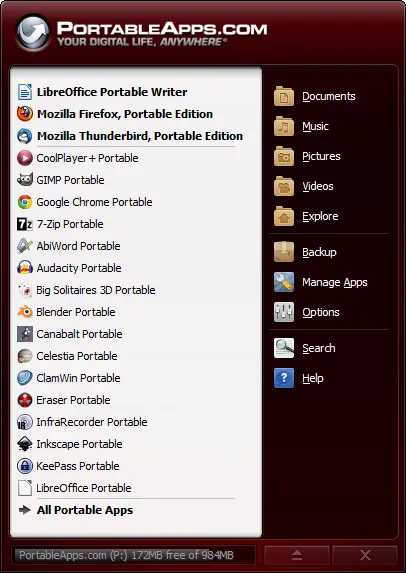
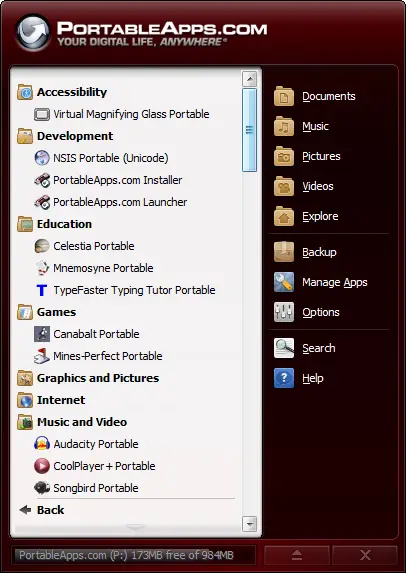
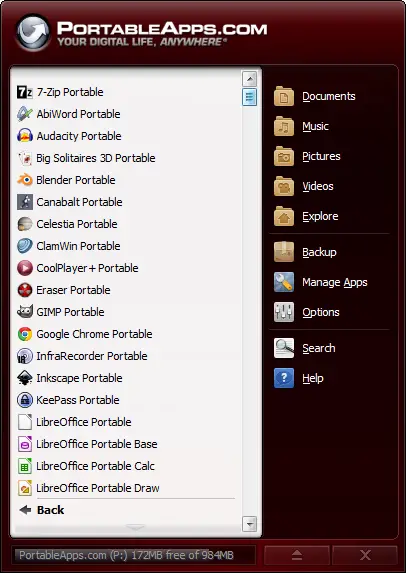
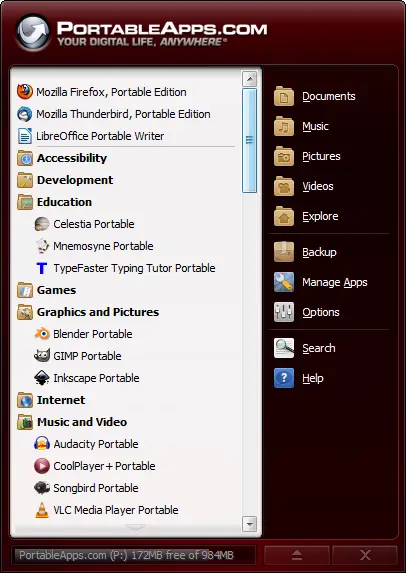
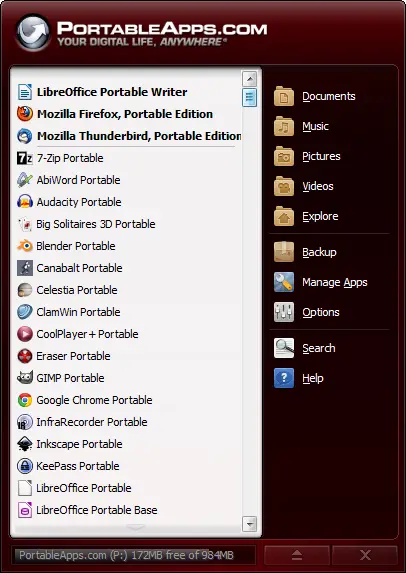
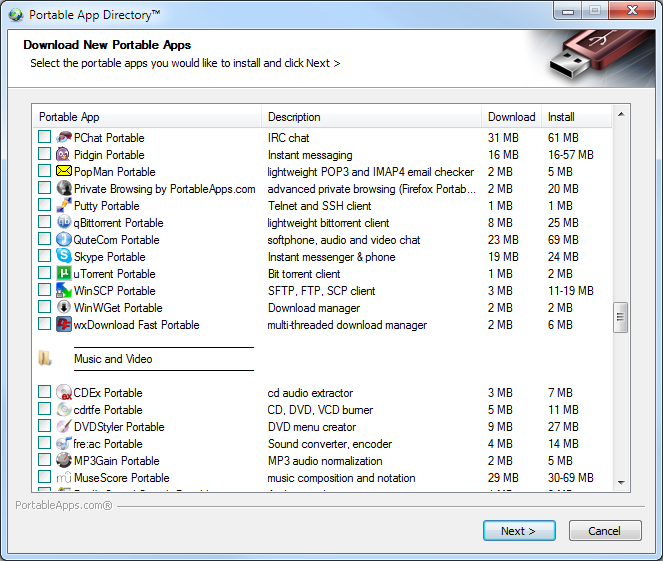


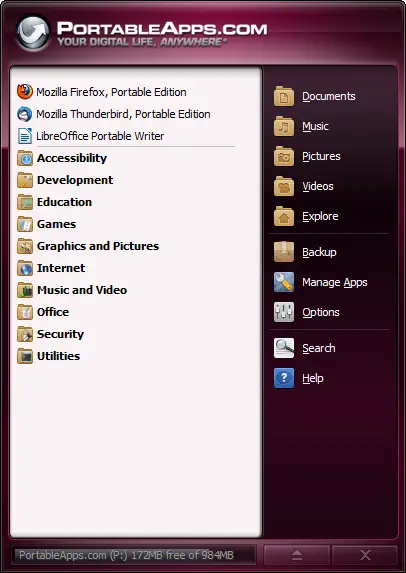

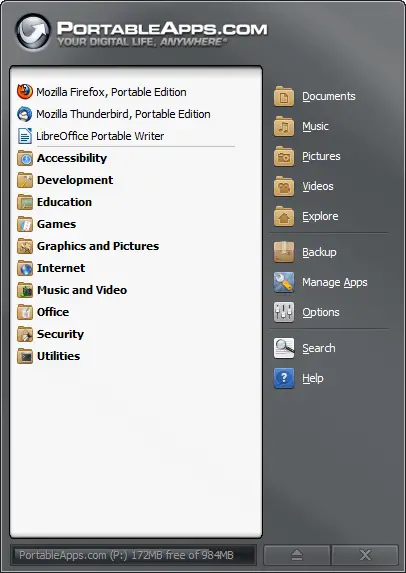
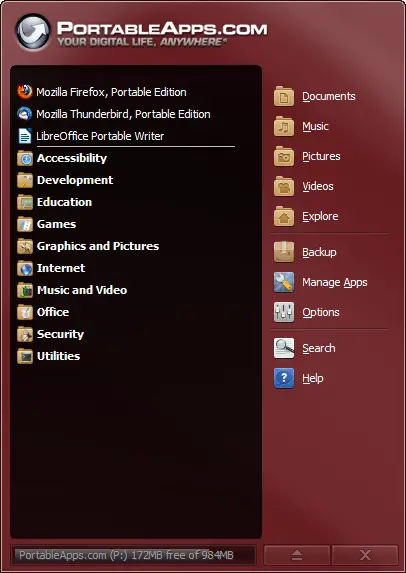
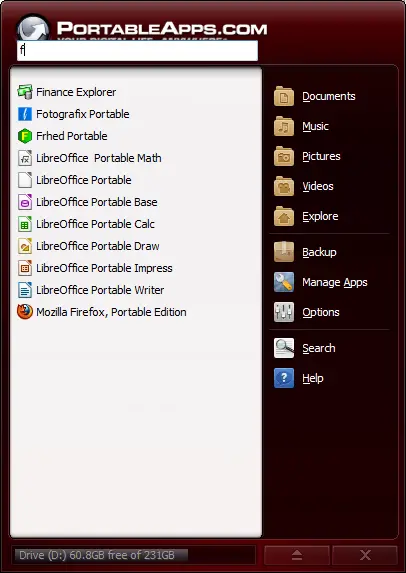


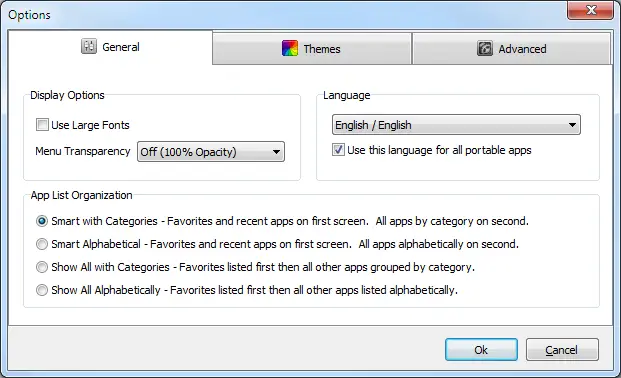
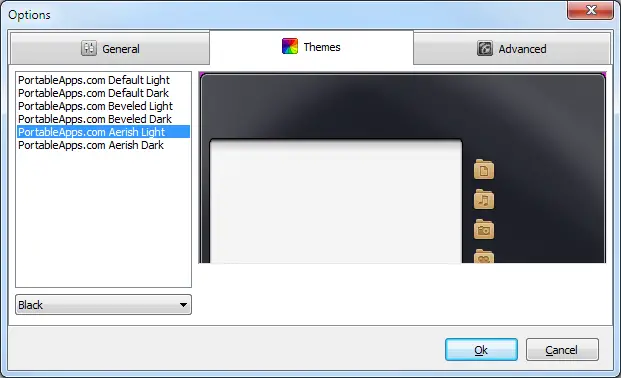
Comments
Nice one
Will be testing shortly.
Congrats on your new development milestone.
Great!
Great release! Thanks for all the hard work.
Suggestion: make the search box like Win7 that is on focus by default and ready to type. Perhaps under the "All Portable Apps" button.
Looking forward for more enhancements. Great Job!
EDIT:
ooppss.. I didn't realize that search box is just hidden but can accept key stroke right away. Great one! Although I still prefer to relocate the box below. But no matter.. this release is great and update from previous version went smoothly!
Thanks...
... for all your great work
I'd like to throw in my support for the search box being visible at all times (even though it does accept direct input as it is now) and moved to the bottom of the menu for a more intuitive experience to new users coming from Windows.
Translation
Where to post a translation? I'm going to test and want to improve the Dutch translation where needed.
Language Thread
Here's the language thread: https://portableapps.com/node/28595
Sophos Detected Threat (again)
Same false positive as before in the report. I think that Sophos might automatically submit some kinda sample or something after it's quarantined an app, though, so they might just fix their mistake on their own like last time.
Typo in text body
First, congratulations on another stable release of the PortableApps.com Platform!
I noticed a small typo in the text body of this post:
"Pre-Release 5 of the 'Next' platform, which become the stable version"
Did you mean, "Pre-Release 5 of the 'Next' platform, which _became_ the stable version ..."? or perhaps, "Pre-Release 5 of the 'Next' platform, which _will become_ the stable version ..."?
Cheers,
jcarroll
Thank you / No times or dates
John, thank you very much for the update and work. Actually, that thanks goes out to all those involved.
As far as the comment "We'll be doing additional releases today with new features and functionality.", just avoid saying stuff like this at all costs. Just don't go there. Bite your tongue and keep it as a surprise or secret plan. If it works out, great. If not, there is no issue. I think you've missed for various reasons every date you've given for a release over the last 18 months. So, I believe it is great to discuss planned changes and features, but I would not voice any specific dates or times.
April Fools
I don't think he was being serious. It was probably just an early Apirl Fools joke, right...?
John can be so funny sometimes. He's getting work done and he's optimistic, that's all that matters to me
@John
BTW, were all the apps with outdated installers/launchers updated? I thought I remember you saying something about updating them before the "Next" release, but I can't remember if you did or not.
For all you know it is the
For all you know it is the same day for John. He probably hasn't slept trying to get everything done and ready for the additional release(s).
Will you be starting new apps
Will you be starting new apps again soon?
I just want the windows 7 skin added to the themes
Can you add the windows 7 skin added to the theme its 10x better than all the others. or tell me how to mod it in.
Coming
It's coming in a pre-release today. It's called Modern and there is a White and a Dark variant of it in all available colors. Setting the white variant to blue is about what the old Windows 7 static theme was color-wise.