 PortableApps.com is proud to announce the latest release of our Platform (codename: Leo). Pre-Release 4.2 of the 'Next' platform is available for immediate download. This 'Next' release has automated and customizable folders (aka categories) in the menu, our new theming engine with multiple chrome styles, the Portable App Directory app store for automatic download and installation of portable apps, find-as-you-type search to easily find apps in your ever-growing collection, an improved updater with better support for proxies, an improved options selection window, more-complete translations into more languages and lots more. Pre-Release 4 adds portable fonts, the ability to include/exclude freeware and advanced apps from the app store, fixes several bugs and improves localizations. 4.2 adds additional bug fixes, locale improvements and more. So, let's get to it... (permalink)
PortableApps.com is proud to announce the latest release of our Platform (codename: Leo). Pre-Release 4.2 of the 'Next' platform is available for immediate download. This 'Next' release has automated and customizable folders (aka categories) in the menu, our new theming engine with multiple chrome styles, the Portable App Directory app store for automatic download and installation of portable apps, find-as-you-type search to easily find apps in your ever-growing collection, an improved updater with better support for proxies, an improved options selection window, more-complete translations into more languages and lots more. Pre-Release 4 adds portable fonts, the ability to include/exclude freeware and advanced apps from the app store, fixes several bugs and improves localizations. 4.2 adds additional bug fixes, locale improvements and more. So, let's get to it... (permalink)
Existing 2.0/Next users can automatically update by clicking Manage Apps - Check for Updates
New in Pre-Release 4.2
This release adds bug fixes for the updater auto-running on startup, updates for 8 locales, localization improvements in the platform itself, the addition of Options, Backup/Restore, The App Directory and the Updater to the Tray icon allowing accessibility to those features for screen readers and various bug fixes.
New Feature in Pre-Release 4: Portable Fonts
The PortableApps.com Platform now supports the ability to carry fonts on your portable device and use them with your portable software without the need to install the fonts into Windows, even without admin rights. Just place the fonts you'd like to use in your X:\PortableApps\PortableApps.com\Data\Fonts folder and the platform will automatically load them as it starts up and unload them as it exits. This feature supports TrueType (TTF), OpenType (OTF), TrueType Collections (TTC) and other font formats.
What Else Is New in Pre-Release 4?
Pre-Release 4 introduces the ability to show only open source software in the App Directory (off by default) as well as the ability to hide Advanced Apps like Test and Beta releases (on by default). Both of these settings are on the Advanced Tab of the Options window. Support for updating and installation from the App Directory for jPortable and other upcoming add-on libraries was also introduced. Several bugs were fixed with localization issues, category/folder management, 120dpi font display size issues, Unicode language support, and more. The complete list is available on our pre-release bug tracking page.
We'll be doing a another release soon with additional new features and functionality.
The rest of the features listed were introduced in previous releases...
Customizable App Organization With Automatic and Custom Folders
You asked for it, you got it. And then some. The ability to organize apps into folders is just the tip of the iceberg. You can combine automatic folders (all apps 'know' if they are an Internet app or an Office app and will show up in the appropriate folder), your own custom folders, favorites to pin apps at the top or to the first page and a 'smart' list ordered by the apps you use most. You get to decide how to organize your apps so you can easily get to them. Here's a preview:
Portable App Directory™ - A Built-In Portable App Store
Now it's easier than ever to download, install and use the portable apps you want with the built-in app store. The Portable App Directory shows you an easy-to-navigate list of all the available apps you don't yet have organized by category. You check off the ones you'd like to install and it does the rest, just like our automated Updater. They'll even show up in the right categories in the menu when they're installed, all automatically.
New Themes and a New Theming Engine
This release also sees the introduction of our new theming engine. With a choice of 6 chromes and 17 colors each, you've got a lot of choices in how you'd like the menu to look. From our classic beveled style, to our modern flat look to our Aerish theme that blends right in with Windows Vista and 7, you can easily pick the look you like. And soon, you'll be able to add in custom themes as well.
Find-As-You-Type to Quickly Search Your App List
In this release, you're now able to automatically filter the app list by typing a few letters of the name of the app you are looking for. With the menu displayed, you can just start typing (or type / to switch to find mode just like in Firefox). As you type, the app list is narrowed down to only apps that match what you've typed. You can hit enter to launch the first app in the list. Hitting escape or backspacing all the characters out and then once more with none entered will exit Find-As-You-Type mode and switch back to your normal app list. You can even hit the menu's hotkey (CTRL-ALT-SPACE) from any app to pop it up and just start typing to launch your app, all without a mouse.
Easy to Use Options Window
Customizing the PortableApps.com Platform to your liking is even easier with the organized Options window. You can alter the language, font size, transparency, automated language switching, app icon organization, change themes and more.
Improved PortableApps.com Updater - Keep All Your Apps Up To Date
The bundled PortableApps.com Updater has seen some nice usability improvements. It will automatically download the extra bits for online installers itself so you'll know exactly how much time is left. It's got improved translations. It automatically works with most proxies, even for online installers. There's even an option to have it automatically and silently check for app updates as you launch the platform. It's under Advanced Options, though it's disabled by default as the menu will minimize when it runs (a bug we're working on).
Advanced Features
The PortableApps.com Platform includes several advanced features like hiding the word 'Portable' from your app listings, hiding all splash screens for apps, automatic proxy detection and configuration within the updater and app store, and much more.
Discussing The Pre-Release, Enhancements and Bug Reports
As there is much to discuss with this new release, we've separated out a few forum threads for discussing:
- Pre-Release bug reports
- Default app organization settings and "smart" list sorting
- Language updates and changes
- Portable Apps that have outdated installers and need an update to better work with the new app store
Version Number Change - Final Won't Be 2.0
We're going to be changing the version number for this release due to the long time between the original betas that would have been 2.0 and this new development effort of what will be our next release. For now, we're referring to it as 'Next' even though the internal version will remain 2.0 while in testing. We will likely be selecting 10 as the final version (it's 2 in binary) number to end any confusion about the pre-release versioning and what the latest version is. This will allow us to keep the pre-releases numbered as they are without causing confusion with a final release with a lower version number. We've still got a forum topic to discuss the various options for the next version. Please give the options a read and share your thoughts there.
Donations Requested - Support PortableApps.com!
With increased popularity comes increased costs for bandwidth and hosting. We're also heading to the open source convention in a couple weeks to teach other developers how to make their apps portable. Your donations are GREATLY appreciated and help make all this possible. Please become a PortableApps.com supporter today!
![]() - Please help support PortableApps.com's development and hosting
- Please help support PortableApps.com's development and hosting
The Road To The Next Release
We'll be releasing additional pre-releases over the coming weeks. While termed a pre-release, there are still a few minor known bugs in this release as well as incomplete translation loading in many places. After too much feature creep in the original 2.0 work, we've pared it back significantly to make it easier to test and get the releases out faster. We'll be rolling out file associations, automated app shutdowns, caching the full app list between sessions and a few other features in addition to bug fixes and translation updates over the coming weeks. We've already completed much of the work needed for much of it and will post more soon.
Download Today
You can download the new test version from the download page. Get it today!
Please note that any bug reports go in the PortableApps.com Platform Next Bug Reports Topic. Any bug reports made here will be removed and addressed in that topic.
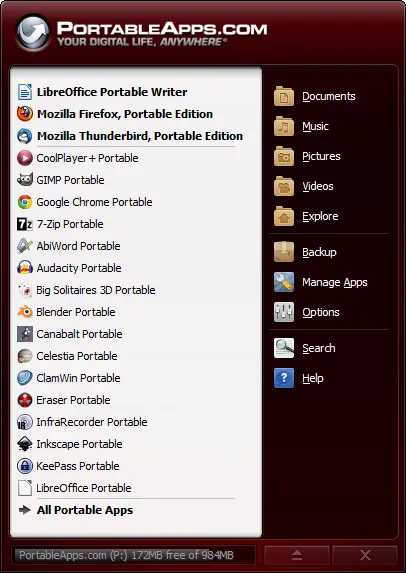
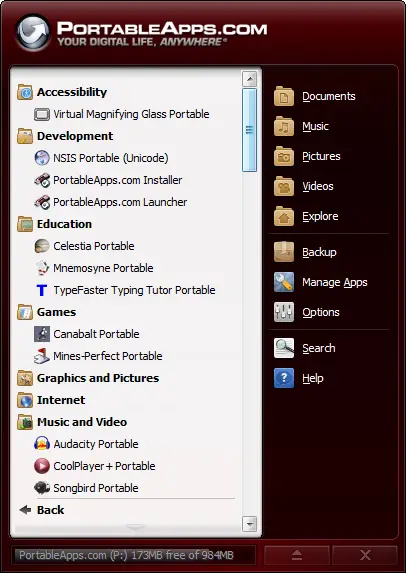
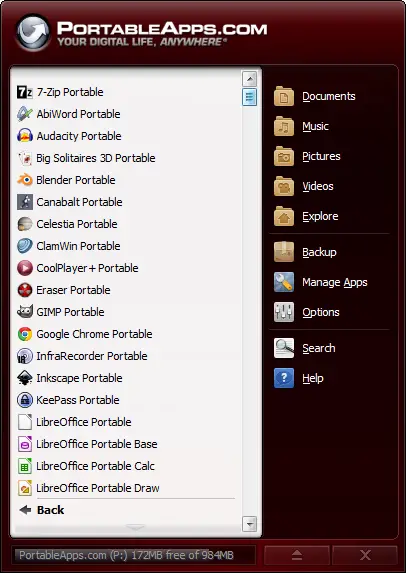
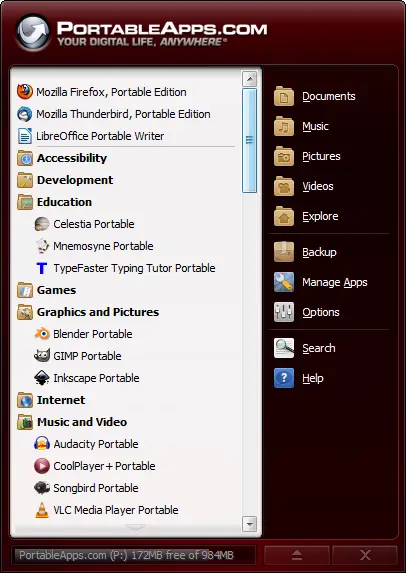
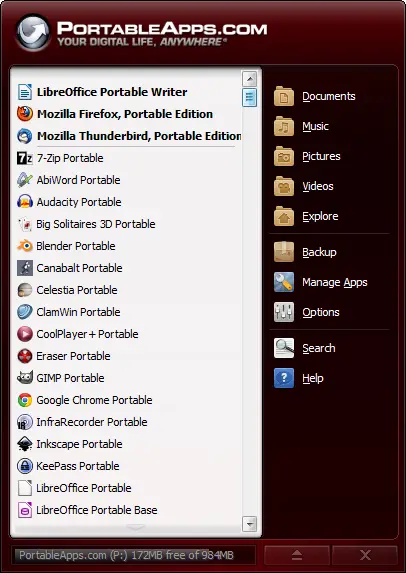
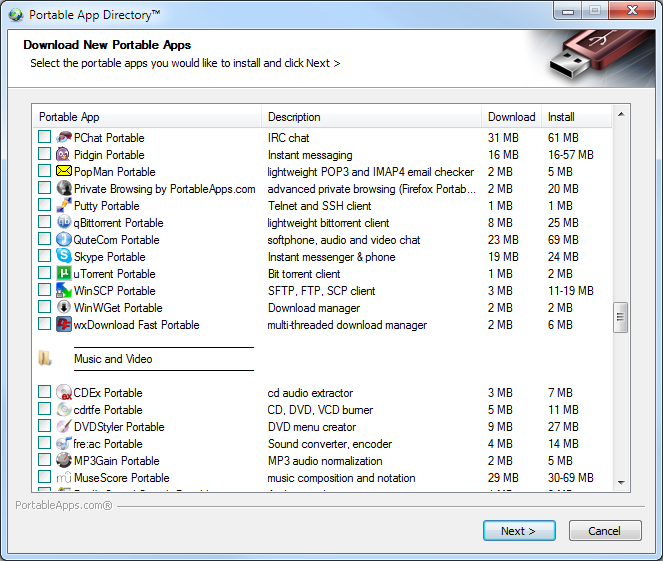


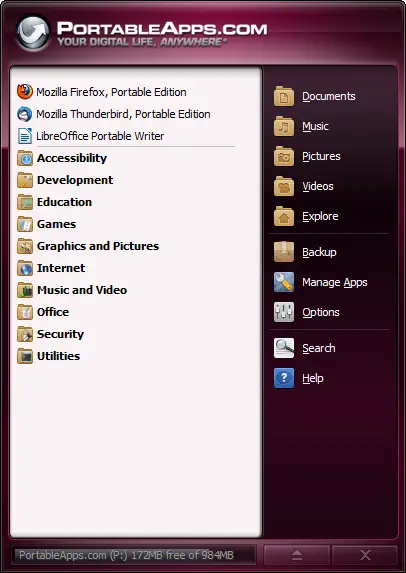

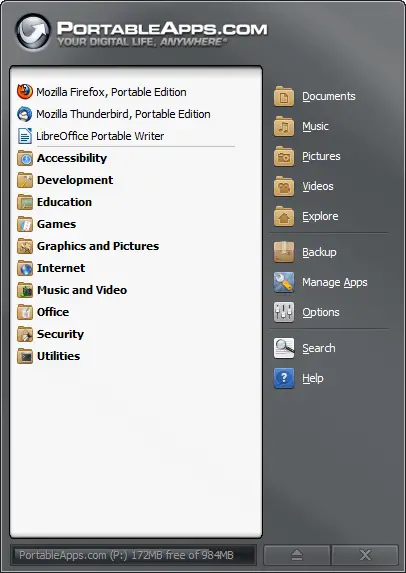
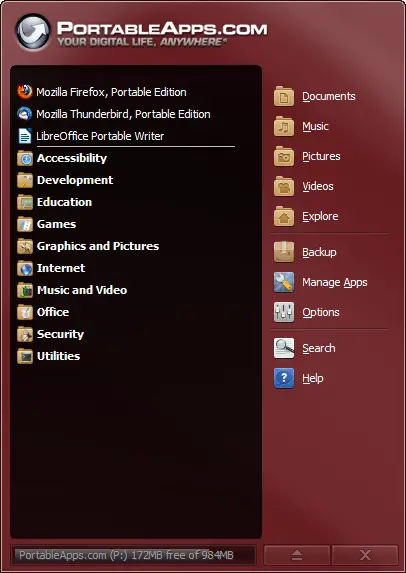
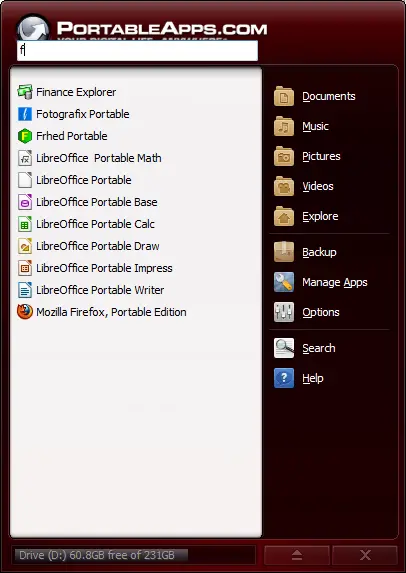


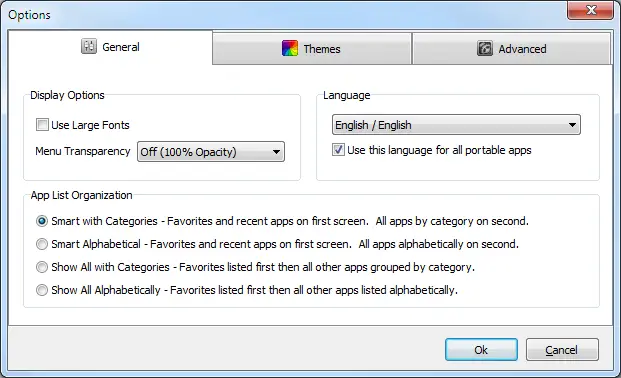
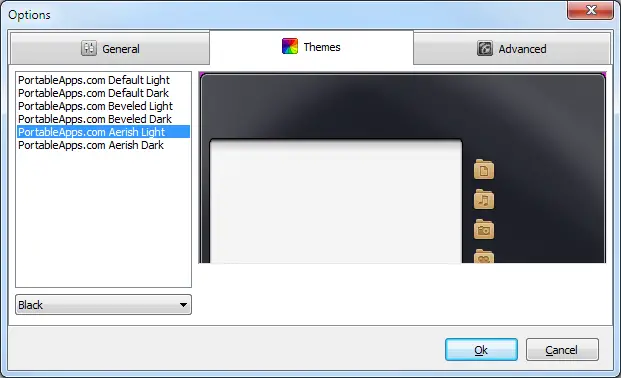
Comments
Blocked on already running
When the Platform is already running, the installer will do nothing. Not even show up.
Fixed
I had updated the installer to fix this at the last minute and pushed it out. It's still mirroring but now on the main download server, so everyone should be getting it. I updated the updater DB to ensure the invalid version will be rejected and the correct version will be accepted. It should hit mirrors within the next few minutes. Sorry about that!
Installer does show up, but refuses to acknowledge
the downloaded update.
Keeps warning that a "required platform update" should be installed "first" ...
but i just (re)downloaded the NEXT - 4.2 release, should it be IMMEDIATELY updated ?
Download says "0kb of 32kb" ... or the other way round, but doesn't apply the update.
Reinstalling made me go through the "install applications" queue again, but asking whether anything "should be updated" it still points at the "required platform update"
Of course the problem is "between keyboard and chair", it should be, but I didn't find MY mistake (re-installed extended suite .. for the third time since October 10 or so?)
Sorry that it looks like I'm just complaining. I really like this portable stuff. And it DID work great for over a year for me, so ... I'm only a bit disappointed. But I don't have tips to fix it, and cannot help myself.
Manual Download
I'm actually not sure what you're saying from your end. Did you download the installer directly? Via the updater? When would it ever say 32kb as nothing we do is that size? I'd say just download the installer, close your existing platform and then install the new release. Note that you always have to update the platform before updating or adding new apps by design. If this doesn't fix your issue, please create a new post in the support forum with all the details.
Start PortableAppsUpdater without PortableAppsPlatform Menu
Please (re)add the funktion, so i can start the PortableAppsUpdate without the platform menu because i use my stick together with an winpe Installation. I use an different startmenu with special funktions for PE environment.
Can i use an start parameter or something like that? Because starting the PortableAppsMenu and klicking on update afterwards closing it, just for updates it's a bit anoying...
--
Greetings, Anke
No Plans
We have no plans to do this. The updater is part of the platform. All settings are contained in the platform (language, whether to show advanced apps, whether to show freeware, etc) and can not be set in the updater itself. Within the next few revisions, the updater will become a part of the platform proper in the same EXE, so this is just a step towards that. You can have the platform check for updates on startup using an Advanced option.
theme problem?
for the PA.c Dark themes, the arrow for all apps is still black just like on the light themes. anything on to change that?
Sophos Detected Threat
Sophos is calling the 4.2 installer a "serious" (the icon was red rather than yellow, so you know its serious) threat at my library. You might want to contact them.
Add the ability to create your own folders? (read more)
By this I mean on the right hand side, where Documents, music, Pictures, Video, explore are.
This would enable you to add your own folders to individualise your application.
Planned
If you look on the bug reports and upcoming features page, you will be able to customize those folders in the future.
They Fixed It
It looks like Sophos fixed their mistake.
PortableApps.com Updater - more info
It would be great if Updater could show
- the installed version numbers
- dates of new release
Superfluous
There's not much reason to show either of those as they are basically superfluous information. Neither adds anything of import to a user updating their apps. That's why Firefox's built-in update shows neither when it prompts you, for instance.
I disagree
Although I would largely agree that the date of a release isn't that helpful or important most of the time, I totally disagree with the idea that showing the current version installed is superfluous, useless information to the user updating their apps.
I understand Mozilla's thinking that they don't need or want to bother the average user with version numbers, etc, but my understanding is that they plan on continuing to make the information available for those that want to go into Troubleshooting Information.
I want to know what version of a Portable App I have installed and what version is being offered as an update. In many cases, I am very familiar with the various versions and changes and I want to update this or that app, but want to pass on an up update for another app and wait for a future update to that app. For example, I might choose to bypass the update to Firefox 9.x and wait for 10.x.
If nothing else, even if the Platform's default behavior is to not show or make available version information, I would definitely like to see an Advanced option to have that information shown.
Weird Reaction...
When the Install A New App Dialog Box opens up and the menu is minimized, it minimizes on a few attempts to bring it back up onto the desktop. Not sure what's going on here...
Note: I was trying to find the location of a .paf when this happened. Took three-four clicks on the taskbar icon to bring it back up.
Windows 7 Compatibly.
I'm aware that I have approached this topic before, although I think it is a good topic to bring up again. Without using the external program on your computer to open up the platform, is there any way in the next release that we can add 7 compatibility so that when you first plug in the drive, iPod, sd card, etc. that it will automatically present the option of starting the program (start.exe) in the options menu? I know it used to, and probably still does, present that option on XP. So would it be possible for it to happen on 7?
No
As already stated, USB autoplay is official dead and will never come back. Microsoft removed support. The only way around it is to either install something on the local machine that will auto-run it or to have a special drive with the hardware inside to simulate a USB hub, flash drive and a CDROM drive and then have an app on the CDROM drive to run stuff on the USB flash drive part. CDROM drives can still autorun. And, no, you can't modify your existing flash drive by formatting it to support this. It has to be supported in the firmware of the drive. These are the only two options.
is it?
i have had my Cell Phone plugged into my Windows 7 Home Premium x64 Laptop and it has asked me to run an install file on the phone's internal memory. so i am thinking there is some sort of code you need to use in order to make that happen. oh and by the way, my phone is a crappy LG Octane. just thought i would point that out to you.
Nope
It's not code, it's a fake CDROM partition. Several cell phones (mostly 'feature' phones like yours) use it to auto-install software on the local machines to sync music, contacts, etc.
No matter how many times people ask (and people are going to keep asking no matter how many times we answer), the answer to this question will always be the same. Locally installed software to monitor USB drive connections or fake CDROM partition on the drive. That's it. There is no other option.
why cant you....
why cant you make a "fake CD partition" on the install file?
Again: Firmware
Once again, it has to be supported in the FIRMWARE of the device. You can't format something that way or do anything in your own code to fake a CDROM partition. The device itself has to have firmware capable of faking a USB hub, USB drive and CDROM to the PC over USB. You can't do that in app space. It's a firmware thing on the device itself. No files you put on a single drive will have any affect on any of this at all.
...and people are going to
I sometimes get the feeling, that the answers are not read by the following questioners, even if they are just one post above...
Please fix the bugs or what
Please fix the bugs or what you are doing on the week?
Have you are other job?
I dont understand?
Nothing in changes and fixed in the bugs, please work
nothing happens here in the
nothing happens here in the beta, no one comes out of the kinks and fix the bugs
Wait
things are being worked on. Just be patient.
please wait patiently one
please wait patiently one year !!!!!

Last Time
For the last time, just use the Next release. Bugs will be fixed in due time as they are addressed. You're not waiting for a year for anything. The current Next 4.2 is the recommended release you should be using and was released just last month. Please stop harassing the developers. You've been asked nicely multiple times but won't seem to stop. If you continue to do so, your account may be temporarily suspended.
good work
good work