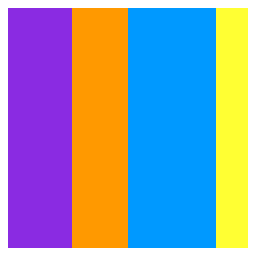
Process memory analyzer

Download from PortableApps.com
Version 3.40 for Windows, English
4MB download / 11MB installed
Antivirus Scan | Online Installer | Details
Runs anywhere (cloud, removable, local) without 'installing'. Use the PortableApps.com Platform for easy installs and automatic updates.
From the publisher: "VMMap is a process virtual and physical memory analysis utility. It shows a breakdown of a process's committed virtual memory types as well as the amount of physical memory (working set) assigned by the operating system to those types. Besides graphical representations of memory usage, VMMap also shows summary information and a detailed process memory map. Powerful filtering and refresh capabilities allow you to identify the sources of process memory usage and the memory cost of application features. Besides flexible views for analyzing live processes, VMMap supports the export of data in multiple forms, including a native format that preserves all the information so that you can load back in. It also includes command-line options that enable scripting scenarios. VMMap is the ideal tool for developers wanting to understand and optimize their application's memory resource usage."
Support
For help with this app, please see the following:
- Downloading a Portable App
- Installing a Portable App
- Using a Portable App
- Upgrading a Portable App
- External: Publisher Support
- PortableApps.com Forum: Portable App Support
Download Details
- Publisher: Sysinternals & PortableApps.com
- Date Updated: 2023-10-19
- Date Added: 2018-12-13
- System Requirements: Windows Vista, 7, 8, 10, 11
- App License: Freeware (Personal and business use)
- Source: PortableApps.com Launcher, PortableApps.com Installer
- SHA256 Hash: 05915983cef14d82e1328632a27f7532ce9a73b35f60210ecc6d65d960caedbb
PortableApps.com is not affiliated with Sysinternals or Microsoft.
