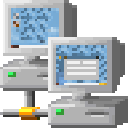
synchronization utility

Download from PortableApps.com
Version 2.48.182 for Windows, Multilingual
2MB download / 2MB installed
Notes | Antivirus Scan | Details
Runs anywhere (cloud, removable, local) without 'installing'. Use the PortableApps.com Platform for easy installs and automatic updates.
DSynchronize also allows you to specify the time and the day to schedule the synchronization to run, and to create some additional "filters" for other factors. Filters and browsing for directories are accessed by double-clicking on an entry. Real-Time sync is also supported.
Download Details
- Publisher: Dimio & PortableApps.com (Kenny Williams)
- Date Updated: 2025-10-03
- Date Added: 2011-01-30
- System Requirements: Windows XP, Vista, 7, 8, 10, 11
- App License: Freeware (Personal and business use)
- Source: PortableApps.com Launcher, PortableApps.com Installer
- SHA256 Hash: 1886c0c32c8404d0d871f9172ffddcf8ada372fd9f5d5e56be07f8090da6cdb3
DSynchronize is packaged for portable use with permission from Dimio
